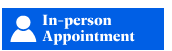As a homeowner, you can register as a contractor and be responsible for requesting/activating permits and scheduling/passing inspections for your property. Depending on the scope of work, Residential Plan Review may or may not require a review. If trade work is also proposed, a trade permit(s) will be issued with the Building Permit for permit approval. You may also stay up-to-date with the progress of a permit on your property. Please select the relevant topic below for more information.
What you will find on this page:
- Building Permit Information
- General Contractor Information & Registration
- Eligibility Requirements for Homeowners Performing Trade Work
- Apply or Activate a Trade Permit as a Homeowner
- Modify a Permit or Add/Remove a Contractor
- Expired Permits
- Check the Status of your Home Project
- Appointments
- Building Permit & Information
-
Apply for Permit
A Building Permit (BP) is required to erect, construct, enlarge, alter, repair, improve, remove, convert, relocate, or demolish any building or structure within the City’s zoning jurisdiction. The permit is generated once the Building Permit Application is reviewed and approved by Residential Plan Review or requested as a stand-alone building permit with Building and Trade Contractor Services using the Stand-Alone Building Permit Web Form. Click "Stand-Alone Building Permit Web Form" and choose the applicable permit from the list. Visit our Residential Plan Review webpage to learn about Building Permit requirements, exemptions, and applications.
Pending Activation of Permit
Once your Building Permit Application is approved, the BP will be generated and is “Pending” activation. The registered General Contractor must request the permit activation to activate the BP. Visit the Activate an Approved Building or Related Trade Permit webpage to learn more.
Permit Expiration
Once a permit is activated, it expires on the 181st day if the project has not been scheduled nor received an inspection. A "Canceled" and/or "Failed/No Work Performed" inspection result does not extend the expiration date. Upon the performance of a passing inspection, the permit expiration date will be extended 180 days. Learn more about building permit inspections by visiting our Building Inspections webpage.
- General Contractor Information and Registration
-
A General Contractor is the responsible individual assigned to the Building Permit. In Texas, anyone can be a general contractor; a state license is not required. To learn more about hiring a general contractor, please visit the How to Select a Contractor webpage.
By acting as your own general contractor for your building permit, you are responsible for the following:
- Requesting and activating the building permit
- Making payments for the building permit
- Scheduling any related inspections, including the Final Building Permit Inspection
- Obtaining the certificate of occupancy, if applicable (or CC)
- Management of the child trade permits
General Contractor Registration
To register as a General Contractor for a Building Permit, visit the New General Contractor Registration section of the Contractor Registration & Licenses webpage. If you also want to register as the trade contractor for mechanical, electrical, or plumbing trade work instead of a licensed contractor, visit the Apply or Activate a Trade Permit as a Homeowner section.
- Eligibility Requirements for Homeowners Performing Trade Work
-
A person not licensed in Texas to perform electrical, mechanical, and plumbing work may perform electrical, mechanical, or plumbing trade work under a Homestead Permit if specific requirements are met.
Use our Homestead Permit Qualification Guide to determine if you qualify to perform the trade work under the Homestead Permit.
Homestead Permit Qualification Guide
Once you determine if you qualify, view the Apply or Activate a Trade Permit as a Homeowner section to move forward with the trade permit.
Eligibility Requirements
- The person must have a homestead exemption filed with the tax appraisal district of the county where the property is located.
- The work is performed in the homestead and principal residence of the person, and the work does not include:
- the main electric service
- reclaiming and charging a ducted heating and air-conditioning system containing refrigerant
- liquefied petroleum plumbing systems, and auxiliary water system
- The building official may suspend or revoke a homestead permit if the work done under the permit is performed by anyone other than the person who obtained the permit.
- A person may not transfer a permit to another person.
- If requested by the building official or his designee, a person with a homestead permit must provide proof of residence and ownership.
- The person has not secured a homestead permit for another residence within the prior 12-month period.
- A person must obtain a homestead permit and pay the required permit fees before beginning any electrical, mechanical, and plumbing work.
- A person performing electrical, mechanical, and plumbing work under a homestead permit shall present picture identification to verify that the person is authorized to perform work under the homestead permit when requested by the building official or their designee.
- A homestead permit shall not be issued for electrical, mechanical, and plumbing work on a mobile home, modular, or manufactured home unless the homeowner owns the land on which the mobile, modular, or manufactured home is located. A homestead permit shall not be issued if the mobile, modular, or manufactured home is located in a mobile home park, mobile home community, or other commercial premises.
- The person must have a homestead exemption filed with the tax appraisal district of the county where the property is located.
- Apply or Activate a Trade Permit as a Homeowner
-
Trade Permits must be requested and issued to a State of Texas licensed professional contractor or a qualified homeowner. A homeowner who wants to repair their residence and is not licensed to perform electrical, mechanical, or plumbing trade work must qualify for the Homestead Permit. This allows the homeowner to perform the specific trade work for their home without being a licensed professional contractor. Visit the Eligibility Requirements for Homeowners Performing Trade Work section to determine if you qualify for the Homestead Permit.
A Trade Permit will either be issued and linked to the Building Permit or issued as a stand-alone permit. Trade permit(s) will be issued with the Building Permit if trade work is also proposed, and stand-alone permits are not necessary for the same scope of work.
How to Apply or Activate a Trade Permit
 Determine if You Qualify
Determine if You QualifyTo determine if you qualify to perform the work under the Homestead Permit, use our Homestead Permit Qualification Wizard.
Homestead Permit Qualification Wizard
If you do not qualify, go to Step 2.
If you do qualify, skip to Step 3.
 If You Do Not Qualify
If You Do Not QualifyIf you do not qualify for the homestead permit for the specific trade work, then the State of Texas licensed contractor must request and activate the trade permit. The contractor is responsible for performing the work , scheduling, and passing the inspections.
To learn more about selecting a contractor, please visit the How to Select a Contractor webpage.
The licensed contractor can learn how to register and activate the permit by visiting our Activating a Permit webpage.
Do not continue with the following steps.
 If You Do Qualify
If You Do QualifyBy qualifying for a Homestead Permit, you act as the trade contractor. These permits are not transferable. As the trade contractor under the Homestead Permit, you are responsible for:
- Requesting and activating the applicable trade permit(s) (i.e. mechanical, electrical, plumbing)
- Making payments for the trade permit(s)
- Performing all work associated with the trade permit(s)
- Scheduling and passing any related inspections, including the Final Trade Inspections
 Get an AB+C (Austin Build + Connect) Portal Account
Get an AB+C (Austin Build + Connect) Portal AccountIf you already have an AB+C Portal account, go to Step 5.
The contractor listed on the permit (contractor, trades contractor, or homeowner) must have an AB+C Portal account. If you do not have an AB+C account, please register for an AB+C account through the AB+C Portal. If you need help, please call Austin 3-1-1 or refer to the AB+C Manual. Please make a note of the email address associated with this account. You will need it for Step 5.
 Choose Which Web Form Applies to You
Choose Which Web Form Applies to YouThere are two options when selecting which web form application to use:
Option 1: Mechanical, electrical, and/or plumbing trade work related to a Building Permit
These types of trade permits are generated with the building permit after the application is reviewed and approved by Residential Plan Review. If your trade scope of work is not associated with the building permit scope of work, you can request a stand-alone trade permit under the Homestead Permit requirements in Option 2.
The building permit must be paid for and “Activated” before any trade permit can be paid for and “Activated”. Learn how to activate the building permit, by visiting our Activating a Permit webpage.
If you are ready to pay for and activate the related trade permit(s), use our Activate Homestead Permit Related to Building Permit web form to register as a homeowner and activate the qualifying trade permit(s).
Homestead Related to Building Permit
Once you submit through the applicable option, you will receive an automatic email confirming your submission and providing the approximate wait time.
Please do not resubmit a form, as this will create delays.
Option 2: Mechanical, electrical, and/or plumbing trade work NOT related to a Building Permit (i.e. Stand-alone Trade Permit)
This type of trade permit is not related to, associated with, or connected with the building permit scope of work and is considered stand-alone work.
If you are requesting a mechanical, electrical, and/or plumbing trade permit(s) to perform stand-alone trade work, use our Apply for Homestead web form to register as a homeowner and apply for the trade permit(s) under the Homestead Permit requirements.
Homestead NOT Related to Building Permit
Once you submit through the applicable option, you will receive an automatic email confirming your submission, including the approximate wait time.
Please do not resubmit a form, as this will create delays.
 Pay Trade Permit Fees
Pay Trade Permit FeesOnce you have submitted the applicable web form in Step 5, staff will inform you when the permit(s) can be paid. Follow these steps to pay for the permits.
- Log into the AB+C portal account associated with the permit.
- Click on “My Bills” to view and pay the invoice for the permit.
- After the permit fees are paid, the permit status should change to “Active” automatically.
- If the permit status does not change to "Active," go to the Building and Trade Contractor Services webpage and click the blue chat bubble in the lower-right corner to chat with an agent. Inform them that the permit did not activate. You will need to provide them with the information from Step 3 above. Visit the About Development Services webpage to view chat hours.
In-Person Payment Options:
- To make an in-person payment by credit card, cash, or check, please visit the Bill Payments and Cashier Services webpage.
 Trade The Permit is Active and Ready for Construction and Inspections
Trade The Permit is Active and Ready for Construction and InspectionsThe work associated with the specific trade permits can begin, and inspections can be scheduled.
Per § 25-11-36, if the scope of work exceeds the qualifications of a homestead permit, a licensed contractor is required to take over the permit, and additional fees will apply. If you have any questions, contact the assigned Inspector.
Learn how to schedule inspections and the building inspections process, and find the assigned Inspector by visiting our Building Inspections webpage.
Once a permit is activated, it expires on the 181st day if the project has not been scheduled nor received an inspection. A "Canceled" and/or "Failed/No Work Performed" inspection result does not extend the expiration date. Upon the performance of a passing inspection, the permit expiration date will be extended 180 days. Learn more about building permit inspections by visiting our Building Inspections webpage.
- Modify a Permit or Add/Remove a Contractor
-
The individual listed as the contractor on the permit is responsible for the following:
- Scheduling and passing all inspections, including the Final Inspection
- Reactivating expired permits
The property owner or contractor listed on the permit can change an Active Permit, including adding or removing a contractor from the permit. Learn more about modifying an active permit or adding/removing a contractor by visiting our Modify an Existing Permit webpage.
- Expired Permits
-
As the property owner, you are responsible for addressing all expired permits, including expired permits performed by previous owners. An expired permit may be required to be addressed before issuing new permits.
The contractor listed on the permit may be able to reactivate the permit through their AB+C Portal account. The contractor can learn more by visiting our Modify an Existing Permit webpage.
- Check the Status of your Home Project
-
As the property owner, you can stay up-to-date on the progress of your project by viewing the “Status” of your application under review, the generated permit(s), and its associated inspections on our Austin Build + Connect (AB+C) Public Search. To learn how to search for the application or permit, view the AB+C Manual.
- Appointments
-
Homestead (Homeowner’s) Permit & Registration Questions
Ask Building and Trade Contractor Services staff general questions regarding homestead trade permit requirements, registering as a contractor, requesting a trade permit, or changing a contractor. Appointments are not for submitting an application or registering as a contractor.
Expected Appointment Duration: 20 minutes (appointment time based on single permit request)