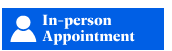Before beginning any type of construction associated with a building permit and trade permit(s), trade contractors, general contractors, and homeowners acting as contractors must be registered as a Contractor with Building and Trade Contractor Services. Once the Contractor is registered, they can be assigned to the applicable permit and can begin construction and inspections.
What you will find on this page:
- Contractor Responsibilities
- New General Contractor Registration
- New Professional Trade Contractor Registration
- Update Existing Contractor Registration Information and Licenses
- Appointments
- Contractor Responsibilities
-
All contractors are responsible for submitting a Letter of Authorization for any changes made to contact information, company ownership, agent changes, or changes to license and insurance status.
The General Contractor (GC) assigned to the Building Permit is responsible for the following:
- Requesting and activating the Building Permit
- Making payments for the Building Permit
- Performing work as approved by the Building Permit Application
- Scheduling any related inspections, including the Final Building Permit Inspection
- Obtaining the Certificate of Occupancy (CO), if applicable, or a Certificate of Completion (CC)
- Management of the child trade permits, if applicable
Additionally, once the General Contractor is registered with Building and Trade Contractor Services (BTCS), they can Activate a Building Permit that has been approved by Commercial or Residential Plan Review or Apply for a Stand-Alone Permit.
A Trade Contractor or Homeowner acting as a Trade Contractor assigned to the Trade Permit (Mechanical, Electrical, Plumbing Permit) is responsible for the following:
- Requesting and activating the applicable trade permit(s) (i.e. mechanical, electrical, plumbing)
- Making payments for the trade permit(s)
- Performing all work associated with the trade permit(s)
- Scheduling any related inspections, including the Final Trade Inspections
- Updating City registration whenever State license is updated
Additionally, once a Licensed Professional Trade Contractor is registered with Building and Trade Contractor Services (BTCS), they can Activate a Related Trade Permit that has been approved by Commercial or Residential Plan Review or Apply for a Stand-Alone Permit.
- New General Contractor Registration
-
A General Contractor (GC) is the responsible individual assigned to a Building Permit. In the State of Texas, anyone can be a General Contractor, including homeowners, and a state license is not required. Please visit the Contractor Responsibilities section to learn more about the GC responsibilities.
To apply for or activate a Building Permit, a General Contractor must first register before being assigned to the Building Permit. To register, complete the following steps:
 Do you have an Austin Build + Connect (AB+C) Portal Account?
Do you have an Austin Build + Connect (AB+C) Portal Account?If yes, go to Step 2.
The general contractor listed on the permit must have an AB+C Portal account. If you do not have an AB+C account, please register for an AB+C Portal account as a first-time user. If you need help, please call Austin 3-1-1, 512-974-2000, or refer to the AB+C Manual.
Please make a note of the Austin Build + Connect ID for this account. You can find your AB+C ID by logging into the AB+C Portal and navigating to "My Profile." You will need it for Step 2.
 Submit the Registration Information Using the Web Form
Submit the Registration Information Using the Web FormComplete the information and required Letter of Authorization (PDF) within the web form. General Contractors only need to register once with the City of Austin and are not required to update their registration unless they update their name, address, and/or agents. If updates are required, please see the Update Contractor Registration Information & Licenses section.
After registering, we will provide you with a Contractor/Homeowner PIN number to use for future building permit activation and requests.
Once you submit the registration, you will receive an automatic email confirming your submission, including the approximate wait time.
Please do not resubmit a form, as this will create delays.
 Activate a Pending Building Permit or Apply for a Stand-Alone Building Permit
Activate a Pending Building Permit or Apply for a Stand-Alone Building PermitOnce the General Contractor registration is completed by Building and Trade Contractor Services (BTCS), they can:
- Activate a Building Permit that Commercial or Residential Plan Review has approved
- Apply for a Stand-Alone Permit
Once the General Contractor is assigned to a Building Permit, they can:
- Pay for the permit and associated fees
- Perform the work for the Active permit
- Schedule inspections for the Active permit
- Modify the Permit
 Contractor Updates or Changes
Contractor Updates or ChangesGeneral Contractors are not required to update their registration annually since a license is not required. However, to update any changes to your contractor registration, see the Update Contractor Registration Information & Licenses section.
- New Trade Contractor Registration (Mechanical, Electrical, or Plumbing)
-
Mechanical, Electrical, and Plumbing (MEP) Trade Contractors are the responsible individuals assigned to the associated Mechanical, Electrical, or Plumbing Permit. In the State of Texas, license and registration are required for each type of trade with the applicable board or State department along with the City of Austin’s Building and Trade Contractor Services. Please see the Contractor Responsibilities section to learn more about trade contractor’s responsibilities.
To apply for or activate a Trade Permit, a trade contractor must first register before being assigned to the associated trade permit.
To register as a professional trade contractor, complete the following steps. This information must be updated with the City whenever you update with the State.
- If you are a homeowner acting as a trade contractor and need to register, visit the Apply or Activate a Trade Permit as a Homeowner webpage.
- If you need to register as a right-of-way contractor for a driveway/sidewalk or excavation permit, visit the Transportation and Public Works Right-of-Way Contractor webpage.
 Do You Have an Austin Build + Connect (AB+C) Portal Account?
Do You Have an Austin Build + Connect (AB+C) Portal Account?If yes, go to Step 2.
The general contractor listed on the permit must have an AB+C Portal account. If you do not have an AB+C account, please register for an AB+C Portal account here as a first-time user. If you need help, please call Austin 3-1-1, 512-974-2000, or refer to the AB+C Manual.
Please make a note of the Austin Build + Connect ID for this account. You can find your AB+C ID by logging into the AB+C Portal and navigating to "My Profile." You will need it for Step 2.
 Submit the Registration Information Using the Web Form
Submit the Registration Information Using the Web FormSubmit the required information and documentation through the following web form. Additional information may be required depending on the specific trade registration. Minimum requirements include:
- A completed Letter of Authorization (PDF) form
- Austin Build + Connect (AB+C) ID
Professional Trade Contractors only need to register once with the City of Austin and are required to update their registration annually. When updates are required, please see the Update Contractor Registration Information & Licenses section.
After registering, we will provide you with a Contractor PIN number to use for future trade permit activation and requests.
Once you submit the registration, you will receive an automatic email confirming your submission, including the approximate wait time.
Please do not resubmit a form, as this will create delays.
 Activate a Pending Trade Permit or Apply for a Stand-Alone Trade Permit
Activate a Pending Trade Permit or Apply for a Stand-Alone Trade PermitOnce the Trade Contractor registration is completed by the Building and Trade Contractor Services (BTCS), they can:
- Activate a Related Trade Permit that Commercial or Residential Plan Review has approved
- Apply for a Stand-Alone Permit
Once the Trade Contractor is assigned to a Trade Permit, they can:
- Pay for the permit and associated fees
- Perform the work for the Active permit
- Schedule inspections for the Active permit
- Modify the Existing Permit
 Annual Updates or Contractor Changes
Annual Updates or Contractor ChangesTrade Contractors must update their contractor registration annually with their trade license information. To update your trade contractor registration with the required information, see the Update Contractor Registration Information & Licenses section.
- Update Existing Contractor Registration Information & Licenses
-
Contractor registration information and licenses must be kept up to date. Please use the Update Contractor Registration web form to update the following:
- Change license holder for a company
- Update trade license
- Link a new AB+C account to an existing registration
- Update registration information (name, address, agents)
Update Contractor Registration
If you need to modify the registered contractor assigned to a permit, visit the Modify a Permit webpage.
- Appointments
-
Contractor Registration Questions
Ask Building and Trade Contractor Services staff general questions regarding registering as a contractor or updating contractor registration. Appointments are not for registering as a contractor or submitting information.
Expected Appointment Duration: 20 minutes (appointment time based on single permit request)