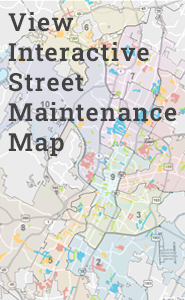If your requested right of way (ROW) work is in conflict with other ROW work, this page offers guidance on resolving that conflict. Read "Conflict Considerations" for a detailed breakdown of how to resolve conflicts.
I have a question about ...
| Permits | Development | Utility Coordination |
| Traffic Control | Contacts | Downtown Austin Project Coordination Zone |
What constitutes a conflict?
Permits are considered to be in conflict when the activity boundaries overlap. This includes but is not limited to:
- activities occurring on the same block/segment
- overlapping or contradicting work zones
- overlapping or contradicting detours
- overlapping or contradicting devices (e.g. cones) or work zone signage
- two work zones within 100 feet of a signalized intersection
- special event activities
- different work scopes on the same project
- different subcontractors on the same project
It is important to note that resolution is necessary for all conflicts. When the permitted activity takes place on an Austin Strategic Mobility Plan (ASMP) Street Level 0, 1, or 2, we will not require resolution documentation prior to permit issuance; however, should issues arise proof of resolution will be required upon request. You can determine the ASMP Street Level using the Property Profile GIS tool. Go to the "Layers" portion of the map, select the "Transportation" category, and under that category click on the "Austin Strategic Mobility Plan Street Network (ASMP)" layer.
How do I identify a conflict?
Permit Analysts will identify conflicts during their review of the permit application. These conflicts will then be emailed to you (the applicant). This email will be titled "ROW Comments".
Applicants can also identify conflicts by using the Austin Build Connect "Public Search" function or the City's Property Profile GIS tool. Identifying and resolving conflicts ahead of time can help expedite your permit review.
How is a conflict cleared?
Use the Conflict Resolution Template (Modelo para Resolucion de Conflictos) to ensure conflicts are properly resolved.
To use the template, review and edit the yellow highlighted text to reflect your project specific details. Email your edited template and your Traffic Control Plan (TCP) to each of the conflicting permit holders. Please do NOT include your Permit Analyst on these email exchanges. You must send individual emails to each and every one of the conflicting permit holders identified by your Permit Analyst.
The conflicting permit holder must select one of the options provided in the template. Their response must clearly state the option letter. They may need to provide additional information to resolve the conflict. The template indicates when that information is necessary. If they do not select an option, or if they select an unworkable option, then permit delays will occur.
Once all conflicts are cleared, you must attach the responses to your request via the AB+C Portal system. Reply to the original "ROW Comments" email sent by your Permit Analyst and advise that "all required responses are attached". The Permit Analyst will then review the responses to ensure they have been adequately resolved.
Note: Sometimes the conflict resolution process can be lengthy. Permit Analysts will close your permit application if they do not receive an update from you within 30 days of sending you the "ROW Comments" email. To avoid your permit application being closed, email your Permit Analyst before the 30-day limit and advise that you are still working to resolve conflicts.
What are my conflict resolution options?
There are various conflict resolution options available to you. For a detailed breakdown of these options, including how each option will impact the conflicting permit holders, see the Conflict Considerations document.
What can be done when a conflicting permit holder is not responsive?
If a conflicting permit holder does not respond within 5 calendar days:
- Forward your contact attempt(s) to your Permit Analyst
- Advise the Permit Analyst that, "It has been 5 calendar days and I have not received a response from this conflict. Please contact this party on my behalf."
The Permit Analyst will then email the conflicting permit holder on your behalf. They will allow another 5 calendar days for response. If 5 calendar days pass without response, once again, alert your Permit Analyst. The next steps taken will depend on the types of permits involved. See the Conflict Resolution Flowchart for these steps.