Austin Build + Connect (AB+C) Portal
If you are having technical difficulties navigating the AB + C Portal, view the AB + C Manual (PDF) for help.
Permitting
- Do I need a permit for my project?
-
Unless specifically exempted by the City Code, the City of Austin requires a permit to erect, construct, enlarge, alter, repair, improve, remove, convert, move, or demolish any building or structure within the City’s zoning jurisdiction, or in a Municipal Utility District (MUD) if the consent agreement between the MUD and the City requires a permit. A separate permit is required for each building or structure where work occurs. If the full scope of the proposed work is not on the Work Exempt from Building Permits list, then a permit is required. If in doubt, schedule an appointment with Development Services.
- Do I need a demolition application/permit?
-
A Demolition Permit Application is required for total demolitions and partial demolitions that involve more than 50% of a structure’s exterior walls. An Interior Remodel and/or New Construction and Addition application must be submitted for all partial demolitions, including those that involve less than 50% of exterior walls. Visit the Development Services Department’s Demolition Permit webpage to learn more about the Demolition Permit process and requirements.
- Do I need a permit to build a fence?
-
The need for a permit depends on the type of fence and where you are building. The City Code defines two types of fences — an ornamental fence is made up of no more than 25% solid material and uses an open design, while a solid fence is built with more than 25% solid material.
A fence cannot be built in a floodplain hazard area. If you are not sure whether your property is located within a floodplain hazard area, please contact the Watershed Protection Department at 512-974-2843.
An ornamental fence has no additional requirements or height restrictions.
You do not need a permit to build a solid fence up to eight feet high, if the fence is located on or within the building setback lines or along the line between a residential property and:
- Property zoned as a commercial or industrial base district;
- Property used for commercial or industrial use; or
- An alley that separates a residential use and one of the above.
You also do not need a permit to build a solid fence up to eight feet high along a property line. However, a solid fence between six and eight feet high requires:
- A consultation with a reviewer at Building and Trade Contractor Services;
- Written consent from adjacent property owners affected by the fence filed with the building official; and
- Must also meet at least one of the criteria outlined in City Code 25-2-899 (Section E).
Learn more on our Fencing Regulations webpage.
- What type of permit(s) do I need, and how do I apply?
-
The type of permit you need and the application process will depend on the scope of work you are doing and how the property is zoned. Read more about the types of permits the Development Services Department issues. If you still have questions about permits, please call Austin 3-1-1 or schedule an appointment with Development Services.
- How can I check the status of a permit or search for a final/completed permit?
-
You can check the status of any permit online using the Public Search function on the Austin Build + Connect (AB+C) portal. You can search by permit number, case number, or address — there’s no need to log in.
You can also use the Property Profile tool to search for permit information, see aerial images and street views, create custom maps, download data, and run reports detailing information about a specific property.
- How do I find my approved plan sets?
-
You can find instructions on how to obtain approved plan sets on the Building Inspections page.
- How do I add a new address for my permit?
-
Contact the Address Management Services team at addressing@austintexas.gov or 512-974-2797.
- How do I submit an Electric Service Planning Application (ESPA), Distributed Generation Planning Application (DGPA), and/or Building Service Planning Application (BSPA)?
-
Visit Austin Energy’s Electric Service Design & Planning page for more information about the ESPA, DGPA, and BSPA. You can also email AEBSPAESPA@austinenergy.com.
- How do I submit a water tap application?
-
Visit Austin Water’s Tap Sales office webpage for more information on how to submit residential or commercial tap application, or call 512-972-1000 and select Option 3.
- How do I permit and activate a Driveway/Sidewalk (DS) permit?How do I remove a Driveway/Sidewalk (DS) permit from my project?
-
Visit the Austin Transportation Department’s Right of Way Permits webpage or call 512-974-7828. You can also use the Application Request Form to schedule an appointment with ATD.
- How do I remove a Driveway/Sidewalk (DS) permit from my project?
-
Visit the Transportation and Public Works (TPW) Department’s Right of Way Permits webpage or call 512-974-7828. You can also use the Application Request Form to schedule an appointment with TPW.
- Where can I find the Development and Permitting fee schedules?
-
View Development and Permitting fee schedules here.
- Can the City deny permit applications based on deed restrictions that exist on a property?
-
The City cannot prevent landowners from developing property based on a deed restriction. If a building permit application complies with the Land Development Code, the City must approve the application. However, the City requires applicants to acknowledge their responsibility to check and accept responsibility for property-specific requirements, such as deed restrictions or restrictive covenants.
Read more about deed restrictions and City zoning laws.
Building Plan Review - Residential & Commercial
- Is a building plan review required for my project?
-
A building plan review is required for most residential and commercial permits, with a few exceptions:
- Work exempt from building permits (NOTE: The full scope of proposed work must be exempt.)
- Residential express permits
- Commercial express permits, if you are not expanding the size of a building
- Complete demolitions on residential properties only
If in doubt, schedule an appointment with Development Services.
- How do I contact my reviewer?
-
Review staff will be assigned after the application has been paid and processed, which can take a couple of days. After your reviewer is assigned, you can find contact information one of three ways:
- Your reviewer’s contact information will be printed on the Master Comment Report that is provided to the assigned applicant.
- When you check your project in Public Search on Austin Build + Connect (AB+C), you can find the reviewer’s name and phone number in the Permit Details under "Process And Notes".
- You also can call Austin 3-1-1 (512-974-2000 outside the city limits) and request the reviewer’s contact information and/or to be connected to the reviewer.
- How long do building plan reviews take? How long does my update/revision take?
-
Due to unusually high volume, it is taking longer than usual for the Development Services Department team to respond to inquiries and to process Building Plan Review applications. For current estimated timelines for your application, please visit the Residential or Commercial Building Plan Review pages. Keep in mind that this timeframe does not include other stages of the process, including intake.
To get updates on processing timelines and other Development Services news delivered right to your inbox, subscribe to our monthly newsletter, Building Connections.
- What is the difference between a major and minor revision?
-
Residential Review
Minor revisions are administrative changes that do not require graphic exhibits. Major changes require a submission of revised plans or modified calculations and incur a major revision fee.
Commercial Review
Minor revisions are limited to changes that affect only one review discipline or deferred submittals. Minor revisions cannot increase square footage or include a change of use.
- What does “to scale” mean, and why is it required?
-
A scaled drawing is one that shows the object in a reduced or enlarged form, maintaining accurate size comparisons, which can be measured with a common architectural or engineering scale. For example, a common scale for floor plans is 1/4 inch = 1 foot.
Our review staff uses both architectural and engineering scales to measure plans for code compliance. If staff cannot verify a measurement, the plan review process will be delayed.
- What is impervious cover?
-
Impervious cover is any type of surface that does not absorb rainfall. The ratio of impervious cover allowed on a property depends on the zoning designation. The calculation includes surfaces such as walkways, driveways, rooftops, parking areas and some decks. It does not include paving in the public right-of-way (e.g., sidewalks) or water features (e.g., ponds or fountains).
Access ramps used for the disabled can be exempted if they meet the requirements of Section 25-8-63(C)(10) of the Land Development Code.
A reviewer can help you calculate your impervious cover.
Inspections
- What is the process for inspections?
-
View flowcharts illustrating the processes for commercial and residential inspections.
- How do I find and/or contact my assigned building inspector?
-
You can find the name and contact information of your assigned inspector using the Inspector Territories interactive map. Enter the address where the work is taking place in the search bar and press Enter.
If you already know your inspector’s name, you can find his/her contact information on the Building Inspections page. Please note that inspectors may not answer phone calls right away because they are conducting inspections or driving. If your inspector does not pick up when you call, please consider sending a text message or email. You may leave a voicemail with your name, phone number, and the purpose of your call, but remember that mailboxes fill up quickly — a text message or email is preferred.
- How do I find and/or contact my assigned tree and environmental inspector?
-
You can find the name and contact information of your assigned tree and environmental inspector using the interactive maps on our Environmental Inspections webpage. This page also includes a list of inspectors’ phone numbers by inspection area.
- How do I schedule a building inspection?
-
You can schedule an inspection online using the Austin Build + Connect (AB+C) portal, if the permit is linked to your AB+C account, or by phone using your assigned PIN, which is assigned to your permit. Detailed directions can be found on our Building Inspections page.
Note: Although inspections are usually performed within 24 hours after scheduling, an inspector's workload can delay a scheduled inspection until the next business day, up to 48 hours after scheduling.
- What is required for my inspection?
-
View Residential Inspection Checklists on the Residential Plan Review webpage. View Commercial Inspection Checklists on the Commercial Plan Review webpage.
Zoning & Land Use
- How do I know the zoning for my property?
-
Zoning applies to properties within the City of Austin Full Purpose and Limited Purpose Jurisdictions. If the property is located within these jurisdictions, use the Property Profile online tool to determine the zoning for a specific property.
- Click on the Address Search house
 icon at the top of the page.
icon at the top of the page. - Enter the address in the address search field. Click Submit.
- Information about the property will populate to the left of the map. Click the Property Profile Report link.
- When the report is generated, click the Download Property Profile Report link. The PDF report will include the zoning information for the property.
- Click on the Address Search house
- How do I determine what I can do with my property?
-
If you have determined what you want to build, staff can help you determine which regulations apply. Schedule an appointment with Development Services online.
Homeowners and small business owners who are not sure where to start can also contact the Development Process Team at 512-974-1040 or developmentprocessteam@austintexas.gov.
- How do I file a zoning application?
-
Zoning applications are managed by the City’s Housing and Planning Department.
- What is a Certificate of Occupancy and how do I get one?
-
A Certificate of Occupancy proves that a structure is habitable based on its legal use and type of property and meets all housing and building codes. For new construction or major renovations, a Certificate of Occupancy will be provided upon a successful final inspection. For existing properties, visit our Certificate of Occupancy page.
- Who should I contact if I have questions about my property’s zoning or Certificate of Occupancy?
-
For questions about zoning or to verify zoning for a property, contact the Land Development Information Services or schedule an appointment with Development Services.
For questions about a Certificate of Occupancy, contact the Building Inspections Division of the Development Services Department at 3-1-1 or dsdcertificateofoccupancy@austintexas.gov.
- What are the regulations and limitations for a home business?
-
A home business must comply with the requirements of section 25-2-900 of the Austin City Code. The following are prohibited as home business:
- Animal hospitals, animal breeding
- Clinics, hospitals
- Hospital services
- Contractor yards
- Dance studios
- Scrap and salvage services
- Massage parlors (does not apply to state-licensed massage therapists)
- Restaurants
- Cocktail lounges
- Rental outlets
- Equipment sales
- Adult-oriented businesses
- Recycling centers
- Drop-off recycling collection facilities
- An activity requiring an H-occupancy under Chapter 25-12, Article 1, the City Building Code (i.e., involves the manufacturing, processing, generation or storage of materials that constitute a physical or health hazard)
- Automotive repair services
- Businesses involving the repair of any type of internal combustion engine, including equipment repair services
For information about Residential Tours and Garage Sales, see sections 25-2-902 and 25-2-903 of the Land Development Code.
- How do I register my online business that will operate out of my home?
-
The City of Austin’s Small Business Division offers free coaching and other services to help you select and operate your business according to current requirements.
- Do I need to submit a historic review application?
-
If the property where the work is taking place is a historic landmark, a contributing property in a historic district, or in a National Register district, you must submit a historic review application for any of the following:
- Exterior alterations
- Additions
- Permanent site work
- Signs
- Stand-alone, ground-up new construction
You can use the Historic Property Viewer to find out if a property is a historic landmark, located in a locally designated historic district, or in a National Register district. More information is available from the Historic Preservation Office.
- How can I find the utility connection history for an address?
-
Use the City’s Utilities Customer Archive to find the history of utility connections at a specific address. You may need this information if you are completing an application for a Land Status Determination or platting exemption.
- How do I submit a Land Status Determination application?
-
A Land Status Determination is for an exception from platting requirements. Property owners can use the Land Status Determination Wizard to determine if they qualify. To obtain an official land status determination, a complete application must be submitted through the Austin Build + Connect (AB+C) portal.
- Do City zoning laws and proposed zoning changes override existing deed restrictions on development?
-
No, deed restrictions are a civil matter enforced by the parties named in the restriction, such as a property owners’ association or a property owner. The Land Development Code does not affect the enforceability of deed restrictions.
Read more about deed restrictions and City zoning laws.
Contractors, Registrations & Trade Permits
- How do I register as a new contractor or renew my registration with the City of Austin?
-
You can use the Building and Trade Contractor Services Request Form to register as a new contractor/homeowner or renew your registration with the City of Austin. NOTE: You will need to complete, sign and upload a Letter of Authorization (PDF) to complete your registration.
- How do I update my trade registration with the State of Texas?
-
Below are links and contact phone numbers you can use to apply for, update or renew your registration with the State of Texas.
A/C & Refrigeration Contractors - 512-463-6599
- How do I select a contractor?
-
When choosing a contractor for your project, be sure to look for a licensed contractor who will go through the proper permitting process with the City of Austin. Read our tips on selecting a contractor.
Trees & Tree Preservation
- What is a Protected tree?
-
A Protected tree has a diameter of 19 inches or more, at a point measured 4.5 feet above the ground. Within the City of Austin, a permit is required to remove a Protected tree, except as otherwise provided in Section 25-8-621 of the City Code. Read the complete Protected Tree Regulations.
- What is a Heritage tree?
-
A heritage tree has a diameter of 24 inches or more, at a point measured 4.5 feet above the ground, and is one of the following species:
- Ash, Texas
- Cypress, Bald
- Elm, American
- Elm, Cedar
- Madrone, Texas
- Maple, Bigtooth
- All Oaks
- Pecan
- Walnut, Arizona
- Walnut, Eastern Black
Removal of a heritage tree is prohibited, except as provided under Section 25-8-641 of the City Code. Read the complete Heritage Tree Regulations.
- How do I measure a tree?
-
You can determine a tree’s size (and, therefore, whether it is protected) by measuring the tree trunk at a point 4.5 feet above the ground. This is commonly known as diameter at breast height (DBH). The diagram below can help you find the correct place on the tree trunk to measure.
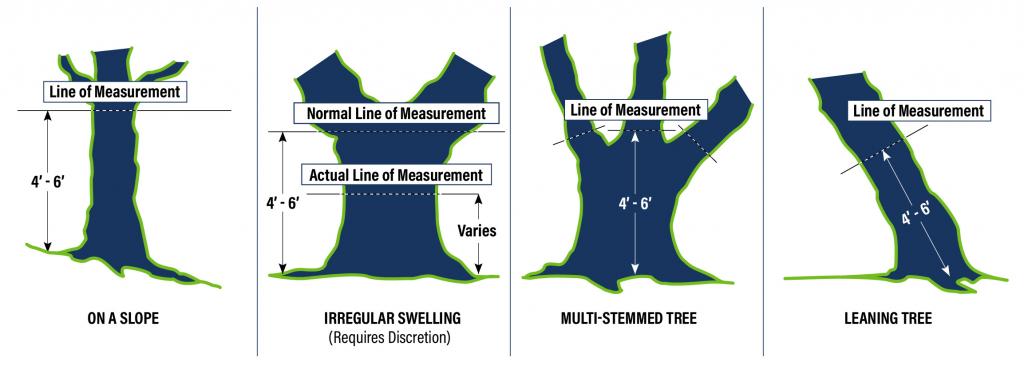
- If the tree is on a slope, measure 4.5 feet above grade from the high side of the slope.
- If the tree has irregular swelling in the trunk, measure 4.5 feet above grade above or below the swell(s).
- If the tree is a multi-stemmed tree:
- Measure all the stems at 4.5 feet above grade.
- Take the largest stem diameter, and add it to half of the subsequent stem diameters. For Example: A Cedar Elm has two stems measuring 18 inches and 16 inches at 4.5 feet above grade. The larger stem is 18 inches, so take half of the subsequent stem diameter (16 inches / 2 = 8) and add it to the largest stem measurement. Calculate multi-stem diameter: 18 inches + 8 inches = 26 inch diameter.
- If the tree is a leaning tree, measure at 4.5 feet above grade within the center area of the leaning tree.
- If the tree is on a slope, measure 4.5 feet above grade from the high side of the slope.
- My neighbor’s tree limbs are growing over my property line. Can I prune them?
-
Legally, this is a civil matter between the property owners. Typically, landowners may remove vegetation that crosses their property line, or the air space directly above it. However, we strongly encourage neighbors to discuss these issues and agree on a plan before any action is taken. We also encourage using ideal pruning techniques. NOTE: If the tree is regulated (19 inches or more in diameter), no more than 25% of the canopy may be removed without a permit.
- Who can help me? (Tree contacts across the City)
-
Stewarding our community’s tree resources is a team effort, and many departments across the City regulate and provide services related to trees. Visit our Who Can Help Me? page to find the right contact to address your question or concern.
- How do I apply for a tree permit?
-
When the development of a residential property contains a regulated tree, the tree review will occur simultaneously with the building plan review. The tree permit will accompany the residential building permit.
When a regulated tree is not development-related but impacted by utility issues, disease or other conditions, a Tree Ordinance Review Application (TORA) is required.
Learn more about the permitting process for Trees on Residential Property.
Learn more about the permitting process for Trees on Commercial and Multifamily Property.
- How do I schedule an appointment with the tree division?
-
PDC Appointments
Virtual and in-person appointments are available for customers to discuss general tree and application questions. Appointments are 15-20 minutes long. Staff may take a cursory look at conceptual development plans, but no documentation or field assessment will be provided. These appointments are not for plans currently in review. Follow these instructions to schedule an appointment online:
- Visit the online PDC Appointment Scheduler.
- Under Select Department, choose “Development Services.”
- Under Select Category, choose “Application Questions.”
- Under Select Type, choose “Trees.”
- Select your location and language preference and click “Schedule Appointment.”
- Select the date and time you would like to schedule your appointment. Click “Continue.”
- Fill out the final screen with your contact information and reason for your visit. Click “Schedule It.”
Pre-plan Submittal Consultations
AB+C Portal Update: A new AB+C Portal was recently launched. Please use the AB+C Manual (PDF) for help as we update the steps on this webpage.
Residential and commercial customers have the option of requesting a paid Pre-plan Submittal Consultation. Staff will meet the applicant on site and discuss site-specific development plans. Follow these steps to request a Pre-plan Submittal Consultation through the Austin Build + Connect (AB+C) Portal.
- Register or log into your existing account on the AB+C Portal. Click “Apply for Permits/Cases” on the left-hand navigation pane.
- For Application Type, select “Tree Ordinance Review Application,” then “TORA,” and then select “Residential.”
- On the next screen, select the correct applicant name from the drop down and click “Continue.”
- Under “Qualification/Type of Work” enter a description of your project. Include as much detail as possible. Then click “Continue – Apply Online.”
- Use the Property Search tool to find the address where the work will be taking place. Select the correct address from the search results.
- Confirm the information you’ve entered so far and click “Continue.”
- Select the Type of Application, and for Type of Work select “Pre-plan Submittal Consultation.” Enter the tree information under Tree Ordinance Review and click “Continue.”
- On the next screen you can upload images. A conceptual plan and tree survey are required here. Click “Continue.”
- The final screen will show a summary of your application and fee amount. Fees will not be payable until your application passes a completeness check. Click “Submit.” You will receive an email confirming that your application was successfully submitted.
- When your application passes completeness check, you will receive an email notification with instructions on how to schedule your consultation.
- Can I get advice on developing a property I want to purchase?
-
The property owner or an authorized agent may request an optional Pre-plan Submittal Consultation through the Austin Build + Connect (AB+C) Portal to discuss any regulated trees and possible future development.
- What jurisdictions are subject to the Tree Preservation Ordinance?
-
The City of Austin’s Tree Preservation Ordinance applies in Austin's Full and Limited Purpose jurisdictions. The ordinance does not apply in the Extra-territorial Jurisdiction (ETJ). You can use the Property Profile tool to look up a property's zoning by address.
- What is a tree survey tag?
-
A tree survey tag (generally an aluminum circular or rectangular label attached to the tree trunk) assigns a specific identification number to a tree for a site plan or survey. It does not mean the tree is marked to be saved or removed.
- Will the City prune or remove my tree?
-
The property owner is responsible for tree removal or required maintenance unless the tree is located on public property.
- Something is wrong with my trees. Can someone come out and look at them?
-
While we are happy to answer basic questions over the phone or via email, residents should hire an International Society of Arboriculture (ISA) certified arborist for tree problems on private property. The City of Austin does not provide tree consulting for residents.
The Find an Arborist tool from Trees Are Good or the American Society of Consulting Arborists may help you find a certified arborist in your area.
