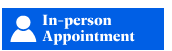The City of Austin requires permits for residential and commercial structures relocated within or from the Austin city limits. All required permits must be obtained before the start of work.
-
Source the house/structure and identify the destination location.
-
Hire a bonded, insured, and registered House Mover (“General Contractor”). Call Austin 3-1-1 to verify the contractor’s qualifications.
The remainder of this page includes information on how obtain relocation permits and complete inspections.
What you will find on this page:
Moving Buildings
-
The Texas Department of Motor Vehicles (TxDMV) issues a single-trip permit for the movement of houses that exceed 20 feet wide that are being moved on state maintained roads. To find out if the road is state maintained call 1-888-368-4689 and select option 2, then option 2, then option 1.
-
If the building exceeds 17 feet and 6 inches in height when loaded, you must contact Austin Energy for an escort.
-
If the proposed work will require the use of City right-of-way, a right-of-way application must be approved. To learn more, visit the Transportation and Public Works Department's Right of Way Management webpage or call 512-974-7180.
-
A person receiving a permit to move a building along a City right-of-way is responsible for contacting Austin Police Department for a uniformed police escort.
How to Apply
The applicant and contractors must have AB+C Portal accounts to complete the application process for the City of Austin. If you do not have an AB+C account, please register for an AB+C Portal account here as a first-time user. If you need help, please call Austin 3-1-1 or refer to the AB+C Manual.
Please note the Austin Build + Connect ID for this account. You can find your AB+C ID by logging into the AB+C Portal and navigating to "My Profile."
Follow the instructions for your relocation type:
Residential
Residential relocation permits are for single-family or two-family building relocations. Full and Limited (LTD) Purpose Jurisdiction follows the same permitting process, 'Inside Austin City Limits,' for Relocation and New Construction and Addition Permits.
Historic Landmarks
If either property is a historic landmark or a contributing property in a local or National Register historic district in the City of Austin, additional applications and fees apply. Visit the Historic Preservation Office website for more information.
Residential Relocation Types
Choose the application method that matches your relocation type:
- Inside Austin City Limits to Inside Austin City Limits
-
Relocating a structure within the Austin city limits requires a Relocation Permit to move the structure and a Residential New Construction/Addition Permit to set the building at the new location.
Follow these steps to apply:
 Submit the Water/Wastewater Service Plan Verification Form (WWWSPV) to Austin Water (for New Construction)
Submit the Water/Wastewater Service Plan Verification Form (WWWSPV) to Austin Water (for New Construction)Before you can submit a Residential New Construction and Addition Permit Application to Development Services, a WWWSPV application (PDF) and plot plan must be sent to Austin Water for approval for the new location.
 Submit Relocation Permit Application and Residential New Construction and Addition Permit Application
Submit Relocation Permit Application and Residential New Construction and Addition Permit ApplicationRequired documents
- Building Relocation Permit Application (PDF) - Notarized
-
Dimensioned floor plan of structure to be moved
-
Plot plan of structure to be moved
-
Dimensioned site plan of proposed location
-
Tax certificate with all taxes paid or recent paid receipt for structure to be moved and for proposed location
-
Photos of each side of the structure (At least one photo must show the entire elevation visible from the street)
-
Austin Water Water/Wastewater Service Plan Verification Form (WWSPV) (PDF) - Approved and stamped
-
Upload Plot Plan (Survey) for new location
-
Residential New Construction and Addition Permit Application (PDF)
-
Architectural drawings – Floor plans and elevation
-
Structural Plans documenting the addition, if needed
-
Structural Verification Report (PDF) - Engineer stamped
-
Residential New Construction and Addition Permit Application (PDF)
-
Acknowledgement of Expired Permits (PDF) - If required
Submit the Building Relocation Permit Application, Residential New Construction and Addition Permit Application, and related documents for single-family or two-family building relocations through the Residential Building Relocation Permit Web Form.
Once the application is submitted, the applicant will receive an automatic email confirming the submission.
 Pay the Plan Review Fees and begin the Review Process
Pay the Plan Review Fees and begin the Review ProcessIntake staff verifies that all required documentation is provided, and they will contact the applicant designated on the permit application. The applicant must log into their AB+C Portal account to pay for the invoiced plan review fees.
Once the invoiced plan review fees are paid, the permit application review will begin.
 Submit update to Review, if required, or Extend or Withdraw the Application
Submit update to Review, if required, or Extend or Withdraw the ApplicationIf the application is approved, continue to Step 5.
If the application is rejected and comments need to be addressed, contact the assigned review staff for questions and guidance to clear comments. When you are ready, submit the requested information using the Modify a Residential Permit Application Web Form.
If the application is nearing the expiration date or if you no longer wish to proceed with the permit application, complete the Request for Extension, Withdrawal, or Reactivation (PDF) form and submit using the Modify a Residential Permit Application Web Form.
Modify a Res Permit App Web Form
 Pay the Permit Fees and Activate the Permit
Pay the Permit Fees and Activate the PermitOnce the Relocation Permit Application and the Residential New Construction and Addition Permit Application have been approved, the Building Permits will be generated by the Residential Plan Review staff. The generated permits will be in a "Pending" status and ready for activation.
Permit activation instructions are sent to the applicant. The applicant must notify the registered General Contractor so they can pay for and activate the "pending" building permit with Building and Trade Contractor Services staff. Please visit the Activating a Permit webpage to learn how to pay for the permits, activate the permits, and print and post the permits on site.
The General Contractor must activate the building permits before the Trade Contractor can activate the associated trade permits.
Once a permit is in an "Active" status, it expires on the 181st day if the project has not been scheduled nor received an inspection. Upon the performance of an inspection, the permit expiration date will be extended 180 days. A "Canceled" or "Failed/No Work Performed" inspection result does not extend the expiration date. Learn more about building permit inspections by visiting our Building Inspections webpage.
Posting Permits
The General Contractor must print and display the Relocation Permit at the site of the structure to be moved and the New Construction and Addition Permit at the site the structure is being moved to. The permit must be displayed on the property's entrance side, visible from the public right-of-way (i.e., the street).
 Prepare Site for Relocation
Prepare Site for RelocationOnce the building permit is in an "Active" status, the contractor can prepare for inspections. Appropriate measures must be taken to prevent soil erosion and minimize the environmental impact during and after the relocation process. In addition to environmental protections, all existing utilities must be disconnected and capped by licensed professionals.
Prepare for Inspections
-
Install tree protection and erosion/sedimentation controls before any work occurs on your site. See the Tree Protection and Erosion Sedimentation (PDF) for examples and contact information to schedule related inspections.
-
Request disconnect and removal of services for Austin Energy and Austin Water by calling the City of Austin’s Utility Contact Center at 512-494-9400.
-
Upload Refrigerant Disposal Acknowledgment to the building permit folder via the Austin Build + Connect (AB+C) Portal before scheduling the 100 Bldg. Pre-Construction Inspection.
 Schedule and Pass Environmental Inspections
Schedule and Pass Environmental InspectionsPrior to scheduling the 100 Bldg. Pre-Construction inspection, you will need to schedule and pass any pre-construction environmental inspections. Visit the Environmental Inspections webpage for information on scheduling the pre-construction inspection meetings.
 Cap-Off Utilities and Schedule Inspection
Cap-Off Utilities and Schedule InspectionThe 100 Bldg. Pre-Construction Inspection is the last inspection conducted prior to relocating a structure. The Inspector will verify:
-
Tree and environmental protections are in place, utilities are capped or appropriately addressed, trade permits passed; and
-
Refrigerant Disposal Acknowledgement is uploaded to the building permit.
You will need to schedule the 100 Bldg. Pre-Construction inspection on the building permit first, and then you can schedule your 510 Sewer Tap and 521 Final Plumbing inspections on the plumbing permit.
 Move Structure
Move StructureSee Moving Buildings section for more information.
 Schedule Final Inspections for Relocation Permit
Schedule Final Inspections for Relocation PermitAfter the structure has been relocated, final inspections will be conducted at the original site to verify that the structure has been successfully moved, all utility connections have been properly disconnected and capped, proper tree protection is in place, and that all debris has been removed.
Once all prerequisite inspections are passed, the General Contractor may schedule the 112 Final Building inspection. Contact your inspector to ensure all required steps are completed and to avoid delays with your final inspection.
At this time, your relocation permit is completed.
 Schedule Inspections for New Construction and Addition Permit
Schedule Inspections for New Construction and Addition PermitComplete any additional steps or inspections related to your New Construction and Addition Permit. Please review the Residential Building Inspection Flowchart for more information on the New Construction inspection process. Visit the Building Inspections webpage for more information.
 Complete New Construction and Receive Certificate of Occupancy
Complete New Construction and Receive Certificate of OccupancyAfter passing the Final Building Inspection, an auto generated email is sent to all emails associated with the permit with the Certificate of Occupancy (CO) attached for the structure on the new location.
- Inside Austin City Limits to Austin ETJ
-
Relocating a structure outside the Austin city limits requires a Relocation Permit to move the structure from the Austin city limits. Check with the destination location's authorities for information about relocation permitting and setting the structure at the new site: Travis County, Williamson County, Hays County, Bastrop County.
If the property in the Austin Extra-Territorial Jurisdiction (ETJ) uses City of Austin Utilities contact the City of Austin’s Utility Contact Center at 512-494-9400.
Standalone Trade Permits for utility connections will be necessary if the property in the ETJ is serviced by Austin Water and/or Austin Energy. Additional permits may be required from the county in addition to the City of Austin. For more information on standalone permit applications, please visit the Apply for a Standalone Permit webpage.
Follow these steps to apply:
 Submit Relocation Permit Application
Submit Relocation Permit ApplicationRequired documents
-
Building Relocation Permit Application (PDF) - Notarized
-
Dimensioned floor plan of structure to be moved
-
Plot plan of structure to be moved
-
Tax certificate with all taxes paid or recent paid receipt for structure to be moved
-
Photos of each side of the structure. At least one photo must show the entire elevation visible from the street.
-
Acknowledgement of Expired Permits (PDF) - If required
Submit the Building Relocation Permit Application and related documents for single-family or two-family building relocations through the Residential Building Relocation Permit Web Form.
Once the application is submitted, the applicant will receive an automatic email confirming the submission.
 Pay the Plan Review Fees and begin the Review Process
Pay the Plan Review Fees and begin the Review ProcessIntake staff verifies that all required documentation is provided, and they will contact the applicant designated on the permit application. The applicant will need to log into their AB+C Portal account to pay for the invoiced plan review fees.
Once the invoiced plan review fees are paid, the permit application review will begin.
 Submit update to review, if required, or extend or withdraw the application
Submit update to review, if required, or extend or withdraw the applicationIf the application is approved, continue to Step 4.
If the application is rejected and comments need to be addressed, contact the assigned review staff for questions and guidance to clear comments. When you are ready, submit the requested information using the Modify a Residential Permit Application Web Form.
If the application is nearing the expiration date or if you no longer wish to proceed with the permit application, complete the Request for Extension, Withdrawal, or Reactivation (PDF) form and submit using the Modify a Residential Permit Application Web Form.
Modify a Res Permit App Web Form
 Pay the Permit Fees and Activate the Permit
Pay the Permit Fees and Activate the PermitOnce the Relocation Permit Application has been approved, the Building Permit will be generated by the Residential Plan Review staff. The generated permits will be in a "Pending" status and ready for activation.
Permit activation instructions are sent to the applicant. The applicant must notify the registered General Contractor so they can pay for and activate the "pending" building permit with Building and Trade Contractor Services staff. Please visit the Activating a Permit webpage to learn how to pay for the permits, activate the permits, and print and post the permits on site.
The General Contractor must activate the building permits before the Trade Contractor can activate the associated trade permits.
Once a permit is in an "Active" status, it expires on the 181st day if the project has not been scheduled nor received an inspection. Upon the performance of an inspection, the permit expiration date will be extended 180 days. A "Canceled" or "Failed/No Work Performed" inspection result does not extend the expiration date. Learn more about building permit inspections by visiting our Building Inspections webpage.
Posting Permits
The General Contractor must print and display the permits on site of the structure to be moved. The permit must be displayed on the property's entrance side, visible from the public right-of-way (i.e., the street).
 Prepare Site for Relocation
Prepare Site for RelocationOnce the building permit is in an "Active" status, the contractor can prepare for inspections. Appropriate measures must be taken to prevent soil erosion and minimize the environmental impact during and after the relocation process. In addition to environmental protections, all existing utilities must be disconnected and capped by licensed professionals.
Prepare for Inspections
-
Install tree protection and erosion/sedimentation controls before any work occurs on your site. See the Tree Protection and Erosion Sedimentation (PDF) for examples and contact information to schedule related inspections.
-
Request disconnect and removal of services for Austin Energy and Austin Water by calling the City of Austin’s Utility Contact Center at 512-494-9400.
-
Upload Refrigerant Disposal Acknowledgment to the building permit folder via the Austin Build + Connect (AB+C) Portal before scheduling the 100 Bldg. Pre-Construction Inspection.
 Schedule and Pass Environmental Inspections
Schedule and Pass Environmental InspectionsPrior to scheduling the 100 Bldg. Pre-Construction inspection, you will need to schedule and pass any pre-construction environmental inspections. Visit the Environmental Inspections webpage for information on scheduling the pre-construction inspection meetings.
 Cap-Off Utilities and Schedule Inspection
Cap-Off Utilities and Schedule InspectionThe 100 Bldg. Pre-Construction Inspection is the last inspection conducted prior to relocating a structure. The Inspector will verify:
-
Tree and environmental protections are in place, utilities are capped or appropriately addressed, trade permits passed; and
-
Refrigerant Disposal Acknowledgement is uploaded to the building permit.
You will need to schedule the 100 Bldg. Pre-Construction inspection on the building permit first, and then you can schedule your 510 Sewer Tap and 521 Final Plumbing inspections on the plumbing permit.
 Move Structure
Move StructureSee Moving Buildings section for more information.
 Schedule Final Inspections for Relocation Permit
Schedule Final Inspections for Relocation PermitAfter the structure has been relocated, the final inspection of the Relocation Permit will verify that the structure has been successfully moved, all utility connections have been properly disconnected and capped, proper tree protection is in place, and that all debris has been removed.
Once all other required inspections are passed, the General Contractor must schedule the 112 Final Building Inspection for the original site. Visit the Schedule a Building Inspections webpage to learn more about scheduling this inspection type. Contact your inspector to ensure all required steps are completed and to avoid delays with your final inspection.
At this time, your relocation permit is completed. A Certificate of Occupancy (CO) will not be issued by the City of Austin.
-
- Inside Austin City Limits to Outside Austin
-
Relocating a structure outside the Austin city limits requires a Relocation Permit to move the structure from the Austin city limits. Check with the destination location's authorities for information about relocation permitting and setting the structure at the new location.
Standalone Trade Permits for utility connections will be necessary if the property is serviced by Austin Water and/or Austin Energy. Additional permits may be required from the county in addition to the City of Austin. For more information on standalone permit applications, please visit the Apply for a Standalone Permit webpage.
Follow these steps to apply:
 Submit Relocation Permit Application
Submit Relocation Permit ApplicationRequired documents
-
Building Relocation Permit Application (PDF) - Notarized
-
Dimensioned floor plan of structure to be moved
-
Plot plan of structure to be moved
-
Tax certificate with all taxes paid or recent paid receipt for structure to be moved
-
Photos of each side of the structure. At least one photo must show the entire elevation visible from the street.
-
Acknowledgement of Expired Permits (PDF) - If required
Submit the Building Relocation Permit Application and required documents for single-family or two-family building relocations through the Residential Building Relocation Permit Web Form.
Once the application is submitted, the applicant will receive an automatic email confirming the submission.
 Pay the Plan Review Fees and begin the Review Process
Pay the Plan Review Fees and begin the Review ProcessIntake staff verifies that all required documentation is provided, and they will contact the applicant designated on the permit application. The applicant will need to log into their AB+C Portal account to pay for the invoiced plan review fees.
Once the invoiced plan review fees are paid, the permit application review will begin.
 Submit update to review, if required, or extend or withdraw the application
Submit update to review, if required, or extend or withdraw the applicationIf the application is approved, continue to Step 4.
If the application is rejected and comments need to be addressed, contact the assigned review staff for questions and guidance to clear comments. When you are ready, submit the requested information using the Modify a Residential Permit Application Web Form.
If the application is nearing the expiration date or if you no longer wish to proceed with the permit application, complete the Request for Extension, Withdrawal, or Reactivation (PDF) form and submit using the Modify a Residential Permit Application Web Form.
Modify a Res Permit App Web Form
 Pay the Permit Fees and Activate the Permit
Pay the Permit Fees and Activate the PermitOnce the Relocation Permit Application has been approved, the Building Permit will be generated by the Residential Plan Review staff. The generated permits will be in a "Pending" status and ready for activation.
Permit activation instructions are sent to the applicant. The applicant must notify the registered General Contractor so they can pay for and activate the "pending" building permit with Building and Trade Contractor Services staff. Please visit the Activating a Permit webpage to learn how to pay for the permits, activate the permits, and print and post the permits on site.
The General Contractor must activate the building permits before the Trade Contractor can activate the associated trade permits.
Once a permit is in an "Active" status, it expires on the 181st day if the project has not been scheduled nor received an inspection. Upon the performance of an inspection, the permit expiration date will be extended 180 days. A "Canceled" or "Failed/No Work Performed" inspection result does not extend the expiration date. Learn more about building permit inspections by visiting our Building Inspections webpage.
Posting Permits
The General Contractor must print and display the permits on site of the structure to be moved. The permit must be displayed on the property's entrance side, visible from the public right-of-way (i.e., the street).
 Prepare Site for Relocation
Prepare Site for RelocationOnce the building permit is in an "Active" status, the contractor can prepare for inspections. Appropriate measures must be taken to prevent soil erosion and minimize the environmental impact during and after the relocation process. In addition to environmental protections, all existing utilities must be disconnected and capped by licensed professionals.
Prepare for Inspections
-
Install tree protection and erosion/sedimentation controls before any work occurs on your site. See the Tree Protection and Erosion Sedimentation (PDF) for examples and contact information to schedule related inspections.
-
Request disconnect and removal of services for Austin Energy and Austin Water by calling the City of Austin’s Utility Contact Center at 512-494-9400.
-
Upload Refrigerant Disposal Acknowledgment to the building permit folder via the Austin Build + Connect (AB+C) portal before scheduling the 100 Bldg. Pre-Construction Inspection.
 Schedule and Pass Environmental Inspections
Schedule and Pass Environmental InspectionsPrior to scheduling the 100 Bldg. Pre-Construction inspection, you will need to schedule and pass any pre-construction environmental inspections. Visit the Environmental Inspections webpage for information on scheduling the pre-construction inspection meetings.
 Cap-Off Utilities and Schedule Inspection
Cap-Off Utilities and Schedule InspectionThe 100 Bldg. Pre-Construction Inspection is the last inspection conducted prior to relocating a structure. The Inspector will verify:
-
Tree and environmental protections are in place, utilities are capped or appropriately addressed, trade permits passed; and
-
Refrigerant Disposal Acknowledgement is uploaded to the building permit.
You will need to schedule the 100 Bldg. Pre-Construction inspection on the building permit first, and then you can schedule your 510 Sewer Tap and 521 Final Plumbing inspections on the plumbing permit.
 Move Structure
Move StructureSee Moving Buildings section for more information.
 Schedule Final Inspections for Relocation Permit
Schedule Final Inspections for Relocation Permit After the structure has been relocated, the final inspection of the Relocation Permit will verify that the structure has been successfully moved, all utility connections have been properly disconnected and capped, proper tree protection is in place, and that all debris has been removed.
Once all other required inspections are passed, the General Contractor must schedule the 112 Final Building Inspection for the original site. Visit the Schedule a Building Inspections webpage to learn more about scheduling this inspection type. Contact your inspector to ensure all required steps are completed and to avoid delays with your final inspection.
At this time, your relocation permit is completed. A Certificate of Occupancy (CO) will not be issued by the City of Austin.
-
- Outside Austin to Inside Austin City Limits
-
Check with the originating location's authorities for information about relocation permitting and removing the structure from the existing location. Relocating a structure to inside the Austin city limits requires a Residential New Construction and Addition Permit to set the structure in the Austin city limits.
Follow these steps to apply:
 Submit the Water/Wastewater Service Plan Verification Form (WWWSPV) to Austin Water (for New Construction)
Submit the Water/Wastewater Service Plan Verification Form (WWWSPV) to Austin Water (for New Construction)Before you can submit a Residential New Construction and Addition Permit Application to Development Services, a WWWSPV application (PDF) and plot plan must be sent to Austin Water for approval for the new location.
 Submit Residential New Construction and Addition Permit Application
Submit Residential New Construction and Addition Permit ApplicationRequired documents
-
Austin Water Water/Wastewater Service Plan Verification Form (WWSPV) (PDF) - Approved and stamped
-
Plot plan (survey) of structure to be moved
-
Architectural drawings – Floor plans and elevation
-
Structural Plans documenting the addition, if needed
-
Structural Verification Report (PDF) - Engineer stamped
-
Acknowledgement of Expired Permits (PDF) - If required
Submit the Residential New Construction and Addition Permit Application and required documents for single-family or two-family building relocations through the Residential Building Relocation Permit Web Form.
Once the application is submitted, the applicant will receive an automatic email confirming the submission.
 Pay the Plan Review Fees and begin the Review Process
Pay the Plan Review Fees and begin the Review ProcessIntake staff verifies that all required documentation is provided, and they will contact the applicant designated on the permit application. The applicant will need to log into their AB+C Portal account to pay for the invoiced plan review fees.
Once the invoiced plan review fees are paid, the permit application review will begin.
 Submit update to review, if required, or extend or withdraw the application
Submit update to review, if required, or extend or withdraw the applicationIf the application is approved, continue to Step 5.
If the application is rejected and comments need to be addressed, contact the assigned review staff for questions and guidance to clear comments. When you are ready, submit the requested information using the Modify a Residential Permit Application Web Form.
If the application is nearing the expiration date or if you no longer wish to proceed with the permit application, complete the Request for Extension, Withdrawal, or Reactivation (PDF) form and submit using the Modify a Residential Permit Application Web Form.
Modify a Res Permit App Web Form
 Pay the Permit Fees and Activate the Permit
Pay the Permit Fees and Activate the PermitOnce the Residential New Construction and Addition Permit Application has been approved, the Building Permit will be generated by the Residential Plan Review staff. The generated permits will be in a "Pending" status and ready for activation.
Permit activation instructions are sent to the applicant. The applicant must notify the registered General Contractor so they can pay for and activate the "pending" building permit with Building and Trade Contractor Services staff. Please visit the Activating a Permit webpage to learn how to pay for the permits, activate the permits, and print and post the permits on site.
The General Contractor must activate the building permits before the Trade Contractor can activate the associated trade permits.
Once a permit is in an "Active" status, it expires on the 181st day if the project has not been scheduled nor received an inspection. Upon the performance of an inspection, the permit expiration date will be extended 180 days. A "Canceled" or "Failed/No Work Performed" inspection result does not extend the expiration date. Learn more about building permit inspections by visiting our Building Inspections webpage.
Posting Permits
The General Contractor must print and display the New Construction and Addition Permit at the site the structure is being moved to. The permit must be displayed on the property's entrance side, visible from the public right-of-way (i.e., the street).
 Prepare the Destination Site
Prepare the Destination SiteOnce the building permit is in an "Active" status, the contractor can prepare for inspections.
Prepare for Inspections
-
Install tree protection and erosion/sedimentation controls before any work occurs on your site. See Tree Protection and Erosion Sedimentation (PDF) for examples and contact information to schedule related inspections.
-
Request disconnect and removal of services for Austin Energy and Austin Water by calling the City of Austin’s Utility Contact Center at 512-494-9400. If Austin Energy and/or Austin Water are the service providers at the address where the structure has been moved, standalone permits for disconnecting and capping utility services may be required. For more information on standalone permit applications, please visit the Building and Trade Contractor Services webpage.
After passing the 100 Bldg. Pre-Construction and Environmental Inspections, the structure is ready to be moved.
 Move Structure
Move StructureSee Moving Buildings section for more information.
 Schedule Inspections for New Construction and Addition Permit
Schedule Inspections for New Construction and Addition PermitComplete any additional steps or inspections related to your New Construction and Addition Permit. Please review the Residential Building Inspection Flowchart for more information on the New Construction inspection process. Visit the Building Inspections webpage for more information.
 Final Inspections
Final InspectionsOnce all prerequisite inspections are passed, the General Contractor may schedule the 112 Final Building inspection. Contact your inspector to ensure all required steps are completed and to avoid delays with your final inspection.
 Receive Certificate of Occupancy
Receive Certificate of OccupancyAfter passing the Final Building Inspection, an auto generated email is sent to all emails associated with the permit with the Certificate of Occupancy (CO) attached for the structure on the new location.
-
- Outside Austin to Austin ETJ
-
The City of Austin does not issue relocation or new construction permits for the Austin Extra-Territorial Jurisdiction (ETJ). Check with the originating and destination location's authorities for information about relocation permitting.
If the property in the Austin ETJ uses City of Austin Utilities contact the City of Austin’s Utility Contact Center at 512-494-9400. If Austin Energy and/or Austin Water are the service providers in the Austin ETJ where the structure has been moved, standalone permits for disconnecting and capping utility services may be required. For more information on standalone permit applications, please visit the Apply for a Standalone Permit webpage.
- Austin ETJ to Inside Austin City Limits
-
The City of Austin does not issue relocation permits for the Austin Extra-Territorial Jurisdiction (ETJ). Check with the originating location's authorities for information about relocation permitting. You will need a New Construction and Addition Permit from the City of Austin for the location the structure is being relocated to in the Austin city limits.
If the property in the Austin ETJ uses City of Austin Utilities contact the City of Austin’s Utility Contact Center at 512-494-9400.
Standalone Trade Permits for utility connections will be necessary if the property in the ETJ is serviced by Austin Water and/or Austin Energy. Additional permits may be required from the county in addition to the City of Austin. For more information on standalone permit applications, please visit the Apply for a Standalone Permit webpage.
Follow these steps to apply:
 Submit the Water/Wastewater Service Plan Verification Form (WWWSPV) to Austin Water (for New Construction)
Submit the Water/Wastewater Service Plan Verification Form (WWWSPV) to Austin Water (for New Construction)Before you can submit a Residential New Construction and Addition Permit Application to Development Services, a WWWSPV application (PDF) and plot plan must be sent to Austin Water for approval for the new location.
 Submit Residential New Construction and Addition Permit Application
Submit Residential New Construction and Addition Permit ApplicationRelocating a structure inside the Austin city limits requires you to submit a Residential New Construction and Addition Permit Application to set the structure in the Austin city limits. Check with the originating location's authorities concerning relocation permitting.
Required documents
-
Austin Water Water/Wastewater Service Plan Verification Form (WWSPV) (PDF) - Approved and stamped
-
Plot plan (survey) of structure to be moved
-
Architectural drawings – Floor plans and elevation
-
Structural Plans documenting the addition, if needed
-
Structural Verification Report (PDF) - Engineer stamped
-
Acknowledgement of Expired Permits (PDF) - If required
Submit the Residential New Construction and Addition Permit Application and required documents for single-family or two-family building relocations through the Residential Building Relocation Permit Web Form.
Once the application is submitted, the applicant will receive an automatic email confirming the submission.
 Pay the Plan Review Fees and begin the Review Process
Pay the Plan Review Fees and begin the Review ProcessIntake staff verifies that all required documentation is provided and they will contact the applicant designated on the permit application. The applicant will need to log into their AB+C Portal account to pay for the invoiced plan review fees.
Once the invoiced plan review fees are paid, the permit application review will begin.
 Submit update to review, if required, or extend or withdraw the application
Submit update to review, if required, or extend or withdraw the applicationIf the application is approved, continue to Step 5.
If the application is rejected and comments need to be addressed, contact the assigned review staff for questions and guidance to clear comments. When you are ready, submit the requested information using the Modify a Residential Permit Application Web Form.
If the application is nearing the expiration date or if you no longer wish to proceed with the permit application, complete the Request for Extension, Withdrawal, or Reactivation (PDF) form and submit using the Modify a Residential Permit Application Web Form.
Modify a Res Permit App Web Form
 Pay the Permit Fees and Activate the Permit
Pay the Permit Fees and Activate the PermitOnce the Residential New Construction and Addition Permit Application has been approved, the Building Permit will be generated by the Residential Plan Review staff. The generated permits will be in a "Pending" status and ready for activation.
Permit activation instructions are sent to the applicant. The applicant must notify the registered General Contractor so they can pay for and activate the "pending" building permit with Building and Trade Contractor Services staff. Please visit the Activating a Permit webpage to learn how to pay for the permits, activate the permits, and print and post the permits on site.
The General Contractor must activate the building permits before the Trade Contractor can activate the associated trade permits.
Once a permit is in an "Active" status, it expires on the 181st day if the project has not been scheduled nor received an inspection. Upon the performance of an inspection, the permit expiration date will be extended 180 days. A "Canceled" or "Failed/No Work Performed" inspection result does not extend the expiration date. Learn more about building permit inspections by visiting our Building Inspections webpage.
Posting Permits
The General Contractor must print and display the New Construction and Addition Permit at the site the structure is being moved to. The permit must be displayed on the property's entrance side, visible from the public right-of-way (i.e., the street).
 Prepare the Destination Site
Prepare the Destination SiteOnce the building permit is in an "Active" status, the contractor can prepare for inspections.
Prepare for Inspections
-
Install tree protection and erosion/sedimentation controls before any work occurs on your site. See Tree Protection and Erosion Sedimentation (PDF) for examples and contact information to schedule related inspections.
-
Request disconnect and removal of existing services for Austin Energy and Austin Water by calling the City of Austin’s Utility Contact Center at 512-494-9400. If Austin Energy and/or Austin Water are the service providers at the address where the structure has been moved, standalone permits for disconnecting and capping utility services may be required. For more information on standalone permit applications, please visit the Building and Trade Contractor Services webpage.
After passing the 100 Bldg. Pre-Construction and Environmental Inspections, the structure is ready to be moved.
 Move Structure
Move StructureSee Moving Buildings section for more information.
 Schedule Inspections for New Construction and Addition Permit
Schedule Inspections for New Construction and Addition PermitComplete any additional steps or inspections related to your New Construction and Addition Permit. Please review the Residential Building Inspection Flowchart for more information on the New Construction inspection process. Visit the Building Inspections webpage for more information.
 Final Inspection
Final InspectionOnce all prerequisite inspections are passed, the General Contractor may schedule the 112 Final Building inspection. Contact your inspector to ensure all required steps are completed and to avoid delays with your final inspection.
 Receive Certificate of Occupancy
Receive Certificate of OccupancyAfter passing the Final Building Inspection, an auto generated email is sent to all emails associated with the permit with the Certificate of Occupancy (CO) attached for the structure on the new site.
-
- Austin ETJ to Austin ETJ
-
The City of Austin does not issue relocation or new construction permits for the Austin Extra-Territorial Jurisdiction (ETJ). Check with the destination location's authorities for information about relocation permitting and setting the structure at the new site: Travis County, Williamson County, Hays County, Bastrop County.
If the property in the Austin ETJ uses City of Austin Utilities contact the City of Austin’s Utility Contact Center at 512-494-9400. If Austin Energy and/or Austin Water are the service providers in the Austin ETJ, standalone permits for disconnecting and capping utility services may be required. For more information on standalone permit applications, please visit the Apply for a Standalone Permit webpage.
Commercial
Review the Relocation Permit Application (PDF) for submittal requirements. For more information, visit the Commercial Building Plan Review webpage.
Submit the Building Relocation Permit Application for commercial building relocations through the Commercial Building Relocation Permit Web Form. For more information, visit the Commercial Building Plan Review webpage or schedule an appointment.
Com Bldg Relocation Permit Web Form
If you are moving a building inside Austin to another location inside Austin, a Site Plan or a Site Plan Exemption is required.
- Fees
-
View the Commercial and Residential Building Plan Review and Permit fee schedules on the Fees webpage. If your project requires review by the Historic Preservation Office, refer to the Historic Preservation fee schedule.
- Resources
-
Development Tracker
Use the Development Tracker to search for structures that are slated for demolition. Some of these structures may have the ability to be relocated.
- Appointments
-
Residential Relocation Application Questions
Ask general questions to the Residential Plan Review Intake staff related to the relocation of a single-family or two-family building or structure on a property.

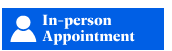


Commercial Relocation Application Questions
Ask general questions to the Commercial Plan Review Intake staff related to the relocation of a building or structure on commercial or multi-family properties.