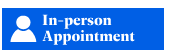The Commercial Building Plan Review Division reviews and approves commercial and multi-family plans for new construction, remodels, revisions to approved permits, changes of use, and certificates of occupancy/compliance. Commercial construction projects are reviewed for compliance with the 2021 International Building Code (IBC) and Building Technical Codes (Local Amendments).
Submit Your Application Online
The Commercial Building Permit Web Form lets you:
- Submit commercial building permit applications, revisions, and updates.
- Upload large project files directly through the web form.
- See tips and guidance along the way.
Submit Your Commercial Building Permit Application
Commercial Building Permit Web Form
Use Online Chat For Further Assistance
If you have a quick question or need more guidance, try the Chat feature on the bottom right corner of this page. Using Chat, Commercial Intake staff can help you:
- Determine if a plan review is required for your project
- Know what is needed for your application submission
- Link your project to your Austin Build + Connect (AB+C) Portal account
- Clarify the fees associated with your plan review
- Chat directly with your coordinating reviewer
Visit the About Development Services webpage to view chat hours.
Services Provided by Commercial Building Plan Review
- Preliminary Plan Review
-
A Preliminary Plan Review allows the owner or owner's agent(s) to meet with plan reviewers to discuss preliminary design or code issues.
These meetings are designed to identify items that need to be addressed or modified before construction plans are submitted to the City for permit review.
All PPRs are coordinated by the Expedited Building Plan Review Program. Prices for a PPR vary depending on the disciplines involved and the number of disciplines requested. The fees are charged by each discipline’s hourly rate.
Refer to the Expedited Review Website for a complete list of fees by review discipline and applications.
- Concurrent Review
-
Provides a concurrent review of subdivision, site plan, and commercial building plan applications.
- Quick Turn-Around (QT) Review
-
Quick Turn-Around reviews and approvals apply to small commercial finish-outs, interior remodels, and minor structures and are generally reviewed within one business day. The request form includes a list of eligible projects.
Quick Turn-Around (QT) and 7 Day Permit Process (PDF)

Electric Vehicle (EV) Quick Turnaround Submittal Requirements (PDF)

- 7 Business Day Review
-
7 Business Day reviews and approvals allow small commercial remodels of certain occupancy types and small projects to be processed within a 7 business day period. View the application and list of eligible projects:
- New Construction / Addition / Remodel
-
Projects that exceed the limitations of a Quick Turnaround or 7 Business Day Review will be reviewed based on the size and scope of the project per the Commercial Review Times:
The chart below reflects new review times effective May 16, 2017.
These review times will be reviewed each fiscal year annually, which begins on October 1st and may be adjusted based on the availability of additional resources, the mandate of additional code requirements without additional resources, or a reduction of development within the City of Austin.
The review times are published in Section 15.7 of the Building Criteria Manual, and include the review times reflected below:
COMMERCIAL PLAN REVIEW TYPE REVIEW TIMES
(Business Days)New Construction 25 New Construction, Update 2 (Review Cycle 3) 15 New Construction < 25,000 sq. ft. 15 Remodel 15 Remodel, Update 2 (Review Cycle 3) 10 7 Business Day Review*
Quick Turnaround
7
Typically Same Day
with RestrictionsSmart Housing 7 Smart Housing Update** 2 Update for Site Plan / Tap Receipt only 7 Major Revision Match Original Minor Revision 7 *If the reviewer determines that the project scope and/or complexity exceeds the limitations of the 7 Business Day Eligible Projects List, the project will be reclassified as a 15-business-day-review
**Applies when the design team provides the updated plans within the timeframe outlined in the City of Austin Smart Housing Guide. City staff processing time may affect the review time.
Commercial Building Application (PDF)

Guides
- Overtime Plan Review
-
An Overtime Plan Review allows the owner and/or owner’s agent(s) to request an overtime review to shorten the review time for an updated submittal. The review will be completed within 5 business days.
Commercial Plan Review Overtime Plan Review Request Form (PDF)

- Occupant Load Cards
-
An occupant load card (OLC) must be displayed in all rooms or spaces that are Assembly occupancies. The occupant load is the number of occupants for which the means of egress of a building or part of a building is designed. Occupant load cards for existing and new buildings are issued by Commercial Plan Review.
- Existing Buildings
An existing building/space may have an OLC on file.
- New Buildings, Increased Load Request, Standing Room Only, and Existing Buildings without Building Occupancy Load Cards
New buildings, increased load requests, standing room only (SRO), or buildings without an OLC on file will require a plan review to determine the occupant load. You must submit a basic set of architectural plans to get an occupant load increase. Commercial Plan Review will perform an “Occupant Load Card Increase Plan Review” to establish a new occupant load for your space. To request a New/Increase/SRO Occupant Load Card, submit a 7 Business Day review application through the web form.
- Special Events
The Fire Department issues occupancy load cards for special and temporary events. A Temporary Occupancy Load Adjustment modifies the occupant load at an assembly occupancy venue with a previously issued load card (e.g., an assembly occupancy adding a stage to the previously approved floor plan, reducing occupant load). This is NOT for increases in occupant load; those must be approved by the City’s Development Services Department (DSD).
Those requesting a Temporary Occupancy Load Adjustment must fill out an ACE application at least thirty (30) days before the scheduled event or by the SEO's deadline within the appropriate tier.
- Existing Buildings
- Temporary Building Permits
-
A temporary building permit allows the early start of construction on a portion of the building/structure before the plans and specifications for the entire project have been approved for the permit. The Temporary Building Permit Request must be reviewed and approved for temporary building permit issuance.
- A temporary building permit is issued for new ground-up construction only. The portion of work associated with this permit is limited to early start construction for foundations and under-slab electrical/plumbing/mechanical.
- Tenant improvement/renovation and interior finish-out permits generally do not qualify for a temporary building permit.
- The permittee, under the temporary building permit, proceeds with construction at the permittee’s risk. A temporary building permit does not guarantee that a permit for the entire building or structure will be approved.
- To apply, please complete the Temporary Building Permit Request. Items 1 through 7 of the application must be met to qualify for a temporary building permit.
- A temporary building permit is issued for new ground-up construction only. The portion of work associated with this permit is limited to early start construction for foundations and under-slab electrical/plumbing/mechanical.
- Demolition / Relocation Requirements
-
Relocation and demolition applications are forwarded to the Historic Preservation Office for review of historic applicability if the structure is 45 years old or older.
- Demolition Permit webpage
- Demolition Permit Application (PDF)

- Requirements and Process
- Requirements and Process
- Relocation Permit webpage
- Relocation Permit Application (PDF)

- Demolition Permit webpage
Processes and Requirements
- Work Exempt from Permit
-
A permit is not required for certain types of work. Please reference the Work Exempt section for each adopted code listed. Work exempt from permit must still comply with applicable Building Codes, City Codes, and all other applicable ordinances.
- The Permitting Process
-
 Preliminary Meeting
Preliminary MeetingIf an owner and/or the owner’s agents wish to meet with staff to discuss preliminary design and/or construction issues, request a Preliminary Plan Review Meeting (PPR) at any time before submitting a permit application to Commercial Plan Review. These meetings, conducted by the Expedited Building Plan Review team, are designated to assist the owner and/or design team in identifying items that need to be addressed or modified before construction plans are submitted to the City for permit review. The PPR does not guarantee approval of plans. The Preliminary Plan Review meeting is required for any general pre-application consultation that needs more than 20 minutes and/or requires two or more major code disciplines.
Commercial Plan Review Preliminary Plan Review Meeting Request Form (PDF)
 Prepare
PrepareDownload a Commercial Building Application (PDF) and review submittal requirements to determine what documentation you will need to gather for your permit application. If your project is eligible for a Quick Turnaround (QT), 7 Business Day Small Commercial Remodel review, or QT Electric Vehicle Charger installation, include the appropriate QT/7 Business Day qualifying checklists:
Quick Turnaround (QT) and 7 Business Day Permit Checklist (PDF)
Electric Vehicle Quick Turnaround (EVQT) Submittal Requirements (PDF) cannot
cannot
 Site Plan
Site PlanA Site Plan, Site Plan Correction, or Site Plan Exemption is required before applying for a building permit. A Site Plan can be reviewed concurrently when the building permit application is accompanied by an approved Concurrent Review Request form:
Concurrent Reviews Request Form (PDF)
 Apply
ApplyPlease create an account in the AB+C Portal. Then, submit your Commercial Plan Review Application with the Commercial Building Permit Web Form. Please include your AB+C account email address. Once your project is accepted for review, you will receive an invoice and link to upload all the required documents and drawings outlined within the Commercial Plan Review Application. The invoice can be paid on the AB+C Portal. Once the invoice is paid, your project will be distributed for review, and your review time will start.
 Plan Review
Plan ReviewReview staff review plans in the order they are received and based on the mandated review times. Once a review is complete, you will receive an approval notification or a Master Comment Report via email from an Intake Coordinator, which must be addressed by the owner or owner’s agent before permit application approval.
 Corrections
CorrectionsMake corrections to the required documentation as outlined in the Master Comment Report. If you have questions about comments, contact the assigned reviewer for clarification, and they will respond to your email or call within one business day. If you need more than 20 minutes or need to meet with more than 1 review discipline, please schedule a Plan Review Consultation using the Plan Review Consultation Form:
Commercial Plan Review Consultation (PDF)
Once all corrections have been made, submit an update using the Commercial Building Permit Web Form. Once your update is accepted for review, you will receive an invoice (if applicable) and a link to upload the updated documents and drawings. Please note that the full plan set must be submitted, not just the updated sheets, when submitting an update. The invoice can be paid using the AB+C Portal. You may have to repeat this step if deficiencies remain. Permit Issuance
Permit IssuanceOnce the final reviewer approves your application, the plans return to our Intake Coordinators, who finalize the process. This step can take one to two days. Once the required permits have been created, you will receive an email indicating that the permit(s) are pending activation. To activate permits, please visit the Building and Trade Contractor Services webpage.
 Inspections
InspectionsOnce your permits have been activated, you may schedule a pre-construction meeting and then start construction and the inspection process.
Visit the Building Inspections webpage to learn more. Revisions
RevisionsWe understand changes can arise in the field for various reasons. Or you may have deferred submittals for certain items as allowed by code. Submit revisions to the approved permit application using the same steps as above using the Plan Review Revision Form:
Commercial Plan Review Revision (PDF)
- Electric Vehicle Charger Installation - NEW
-
All Electrical Vehicle (EV) Charger installations need a permit. This includes installations inside a building and outside in a parking lot. Commercial EV Charger projects are not allowed to apply for concurrent review services or trade-only permitting.
The Electric Vehicle Quick Turnaround (EVQT) allows certain installations to be processed within 24 hours with limited review, provided all submittal documents are complete.
Projects that include any of the following descriptions in the scope of work are not Eligible for EVQT:
- New service required
- Stored energy systems
- Different panels are feeding the chargers
- Interior trenching/saw cutting of foundation or floors
- Fed or installed in multiple locations for the same address
- Multiple similar installations at different sites (addresses) without separate applications
- Greater than 400 amps
- Scope of work is inside a building structure
All other projects not listed above are eligible. All charging stations are factored at 125% and must have all capacity and sizing adjusted. Cord-connected chargers must be GFCI-protected up to 60 amps. Over 60 amps, they must provide a safety disconnect switch (EPOs are not acceptable).
How to apply for EVQT:
 Review requirements
Review requirements Review the Electric Vehicle Quick Turnaround (EVQT) Submittal Requirements (PDF).
 Secure an approved Site Plan Determination
Secure an approved Site Plan DeterminationThe Site Plan Determination is a pre-requisite to submitting the permit application. Land Development Information Services processes Site Plan Determination.
 Apply online
Apply onlineApply online for a building permit through the Commercial Building Permit Web Form and submit all required documents.
For additional information about this process view the Electric Vehicle Charging Station Application Process Workshop Presentation (PDF).
- Standing Room Occupancy (SRO) Policy for A-2 and A-3 (Assembly) Venues
-
This policy allows venues to make certain changes to an approved Standing Room Occupancy (SRO) Load Card without requiring the submittal of the changes to the Development Services Department. SRO Load Cards establish the maximum level occupancy of a venue and are issued upon commercial building plan approval. For A-2 and A-3 (assembly) venues, the new policy provides that tables/bars with chairs/stools may be added, but the addition of each table/bar will reduce the occupancy level by 6 occupants per table/bar. This policy will allow venue owners/management to make changes for specific or temporary events without resubmitting for approval. The Occupant load Card must be posted during a final building inspection, and compliance with approved occupancy levels is subject to verification by the Fire Department.
- Structural Review
-
Openings in Laminated Veneer Lumber (LVL) beams
Read the new requirements for Openings in LVL Beams:
Openings in LVL Beams (PDF)
Effective February 13, 2017, Commercial Plan Review* will begin performing structural reviews on the following commercial construction project types:
Description IBC Occupancy Classification Five or more family buildings R-2, R-3, or R-4 Mixed-use R-2, R-3, or R-4 combined with any other use OR any combination of A, M, B uses Hotels, motels, and tourist cabins intended for transient accommodations R-1 Hospitals and institutional buildings I-1, I-2, I-3, or I-4 Office, bank and professional buildings, and medical office buildings B Schools and other educational buildings E Commercial Remodel - Repair/modification of structural elements, including repairs to balconies, stairs, decks, and structural damage, etc. - *For Expedited Review, all projects with a structural scope of work will be subjected to a structural review and will not be limited to this list.
Structural Review Submittal Checklist (PDF)

A structural review can also be requested by the Inspections division for structural field issues and by the Residential Review division for complicated residential structural plans and will be subject to the applicable review fees.
- Review Times
-
The chart below reflects new review times, which became effective on May 16, 2017.
These review times will be reviewed each fiscal year annually, which begins on October 1st and may be adjusted based on the availability of additional resources, the mandate of additional code requirements without additional resources, or a reduction of development within the City of Austin.
The review times are published in Section 15.7 of the Building Criteria Manual and include the review times reflected below:
COMMERCIAL PLAN REVIEW TYPE REVIEW TIMES
(Business Days)New Construction 25 New Construction, Update 2 (Review Cycle 3) 15 New Construction < 25,000 sq. ft. 15 Remodel 15 Remodel, Update 2 (Review Cycle 3) 10 7 Business Day Review*
Quick Turnaround
7
Typically Same Day
with RestrictionsSmart Housing 7 Smart Housing Update** 2 Update for Site Plan / Tap Receipt only 7 Major Revision Match Original Minor Revision 7 *If the reviewer determines that the project scope and/or complexity exceeds the limitations of the 7 Business Day Eligible Projects List, the project will be reclassified as a 15-business-day-review
**Applies when the design team provides the updated plans within the timeframe outlined in the City of Austin Smart Housing Guide. City staff processing time may affect the review time.
- Project Status
-
Depending on the application type, it can take 7-25 business days for your permit application to be reviewed once you submit it. You can check the status of your application online through the Austin Build +Connect (AB+C) Portal Public Search or by calling or emailing the intake coordinator.
- Fees
-
The cost of a project depends on the scope of work.
Please note that the permit fees are separate from the permit application fees.
Commercial Building Plan Review & Permit Fees (PDF)
- Revisions
-
Revisions are required for changes to construction permits, for adding or removing a trade permit, and for changes to the approved design, after the application for a permit has been approved and permits have been created before the structure has passed final inspection. Revisions may also be utilized for deferred submittals of certain items as the code allows. Please note that revisions cannot be submitted for Quick Turn-Around permits, increased square footage, or a change of use. Changes of that nature would require a new permit application.
To submit a revision, submit the Commercial Building Application and revision scope of work narrative with the Commercial Building Permit Web Form. Intake staff will review your application and create an invoice. Once your revision is accepted for review, you will receive an invoice and link to upload the updated documents and drawings. Please note that the full plan set must be submitted when submitting a revision, not just the revised sheets. The invoice can be paid using the AB+C Portal. You may have to repeat this step if deficiencies remain.
- Standalone Trade Permits
-
Most Standalone Trade Permits can be requested directly through the AB+C Portal. Please visit the Building and Trade Contractor Services webpage for any questions or issues.
- Energy Code Requirements
-
Chapters 6-7 of the City Code require energy audits and disclosures for all structures served by Austin Energy and located within Austin city limits. Read Austin Energy's Energy Conservation Audit and Disclosure information.
Applications and Forms
- Applications for Commercial Plan Review
-
For a complete list of forms and applications, visit the Commercial Plan Review section of the Forms & Applications webpage.
FAQs
- Do I need a permit?
-
The City of Austin requires a permit for any person, firm, or corporation to erect, construct, enlarge, alter, repair, improve, remove, convert, move, or demolish any building or structure within the City’s zoning jurisdiction or in a Municipal Utility District (MUD) if the consent agreement between the MUD and the City requires insurance of a permit before construction. Unless specifically exempted by the City Code, permits are required within the City’s zoning jurisdiction, in MUDs or for electrical and plumbing work in other areas outside the City’s zoning jurisdiction where City utilities are provided. A separate permit is required for each building or structure where work occurs.
A permit is not required for certain types of work:
- How many toilet fixtures will I need?
-
The number of plumbing facilities is determined by the type of occupancy and occupancy load. The City of Austin has adopted local amendments to the Uniform Plumbing Code. See Table 422.1 Minimum Plumbing Facilities.
- What type of occupancy is this building?
-
Buildings are used in different ways. It is important to determine the occupancy classification for most of the requirements in your building design.
There are ten different occupancy classifications in the adopted building code, each with its own set of regulations, for instance, to define the types of materials used in construction, means of egress, and fire protection system. The 10 occupancy groups are Assembly (A), Business (B), Educational (E), Factory and Industrial (F), High Hazard (H), Institutional (I), Mercantile (M), Residential (R), Storage (S) and Utility and Miscellaneous (U). Please reference the currently adopted building code for more information. The City of Austin’s Building Technical Codes are listed at this link:
- What is a deferred submittal?
-
The request for deferred submittal is an agreement by the permittee that those portions of the design that were not submitted at the time of the application are deferred for review later. The form contains a list of items that qualify to be deferred.
When a request for deferred submittal has been submitted, an administrative hold will be placed on the permit, restricting the applicant from requesting final inspections and issuing a Certificate of Occupancy. The applicant is responsible for resubmitting all agreed-upon deferred submittal items for a revision review and approval with a commercial plan review before the release of the administrative hold.
Appointments
- Commercial Building Plan Review Questions
-
For permit/plan review applications that have not been approved and permitted, ask general technical code questions to Building, Mechanical, Electrical, or Plumbing Plan Review staff about plan requirements.
To meet with staff for more than 20 minutes to discuss rejection comments, preliminary designs, or code issues/interpretations, please see the optional, fee-based meetings listed above in the Preliminary Plan Review section.
If specific code interpretation questions are to be discussed, please ensure the professional designer attends the appointment.
Expected Appointment Duration: 20 minutes
Building Codes
Ask general building plan and code questions for compliance with the International Building Code, Subchapter E of the Land Development Code, Texas Accessibility Standards, International Energy Conservation Code, and International Existing Building Code.
Mechanical Codes
Ask general mechanical plan and code questions for compliance with the Uniform Mechanical Codes, International Energy Conservation Code, and local amendments.
Electrical Codes
Ask general electrical plan and code questions for compliance with the National Electrical Code (NEC), City of Austin Electrical Ordinance, and International Energy Conservation Code.
For Electrical Design Criteria questions, please get in touch with the Austin Energy Department directly. Then, go to the Austin Energy section on the appointment webpage to schedule an appointment.
Plumbing Codes
Ask general plumbing plan and code questions for compliance with the Uniform Plumbing Code and local amendments.
- New Commercial Application - Submission Questions
-
Ask Commercial Intake staff questions about the commercial building permit application, required documents and forms, submission requirements, and the commercial review process.
Appointments are not for submitting an application.
Expected Appointment Duration: 20 minutes
Activate an Approved Permit
Please visit the Activating a Building Permit webpage for instructions on how to pay and activate your building permit.
Modify an Existing or Expired Permit
To reactivate, withdraw, or extend an existing permit, submit a Web Form request on the Building and Trade Contractor Services webpage.
Commercial Building Application Questions
Commercial Demolition / Relocation Application Questions
An approved Site Plan application is required prior to moving forward with the commercial demolition application. Go to the “Site Plan” section on the Appointments page to schedule an appointment if you have questions about the site plan demolition process.
For non-structural interior demolitions, go to the “Building and Trade Contractor Services” section on the Appointments page to ask questions about the requirements and process. To apply for this standalone building permit, submit a Web Form request on the Building and Trade Contractor Services webpage.
Make an Appointment:
Appointments are only for questions related to application submissions for total demolition or relocation of a building or structure on commercial or multi-family properties. Learn more on the Demolition Permit webpage and Relocation Permit webpage.