Paying for parking is easy and convenient with the Park ATX mobile app. You can pay, extend and manage your parking session remotely with just a few taps. Even better, you can save money on parking by using Park ATX!
People can use up to two free 15-minute parking sessions every 24 hours through the Park ATX app. Use validation codes FREE15ATX1 and FREE15ATX2. These codes cannot be used for the same session, and additional time past 15 minutes will be considered a typical parking session that will charge fees. New users may need a minimum wallet amount to start.
If you're a downtown commuter looking for long-term parking solutions, check out options available through the Affordable Parking Program. The program has available spaces in participating parking garages for participants to park in at low-cost monthly rates.

How to use the Park ATX app
- Download the Park ATX app, available for free on Apple iOS and Android devices.
- Create an account with your mobile phone number or email address, set up payment and add your vehicle license plate(s).
- Park where you see Park ATX app signs and decals. In the app, start a parking session and locate the zone number for where you are parking. You can find the zone number on posted signs, on the front of a pay station, or on a single space meter. If you turn on location tracking in the app, the zone number will automatically populate.
- Select the amount of time you wish to stay by sliding the time bar at the bottom of the app and confirm your stay.
- Enter validation codes FREE15ATX1 and FREE15ATX2 to park for free for 15 minutes in any paid on-street parking space. These codes are valid for separate sessions once every 24 hours.
- Pay for the time you use and nothing more. If you have any unused time when leaving the parking space, simply stop the parking session and the remaining time will be refunded back into your wallet.
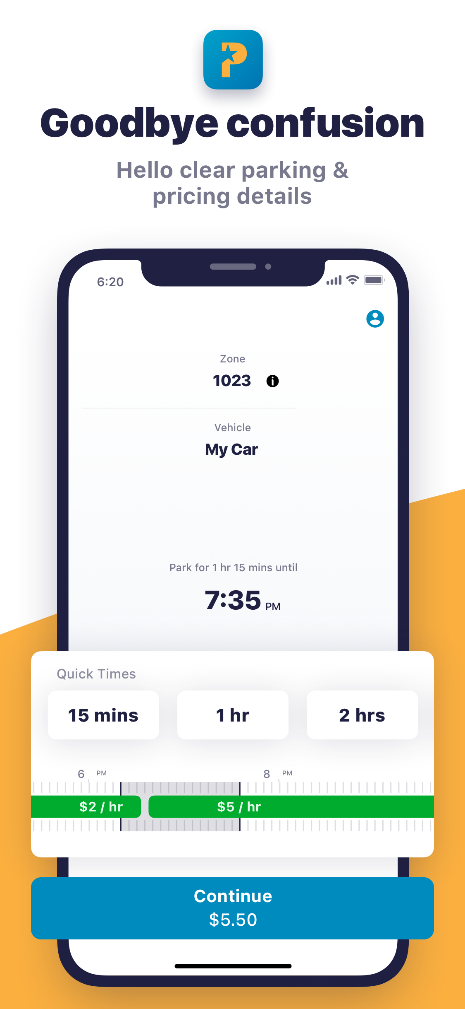
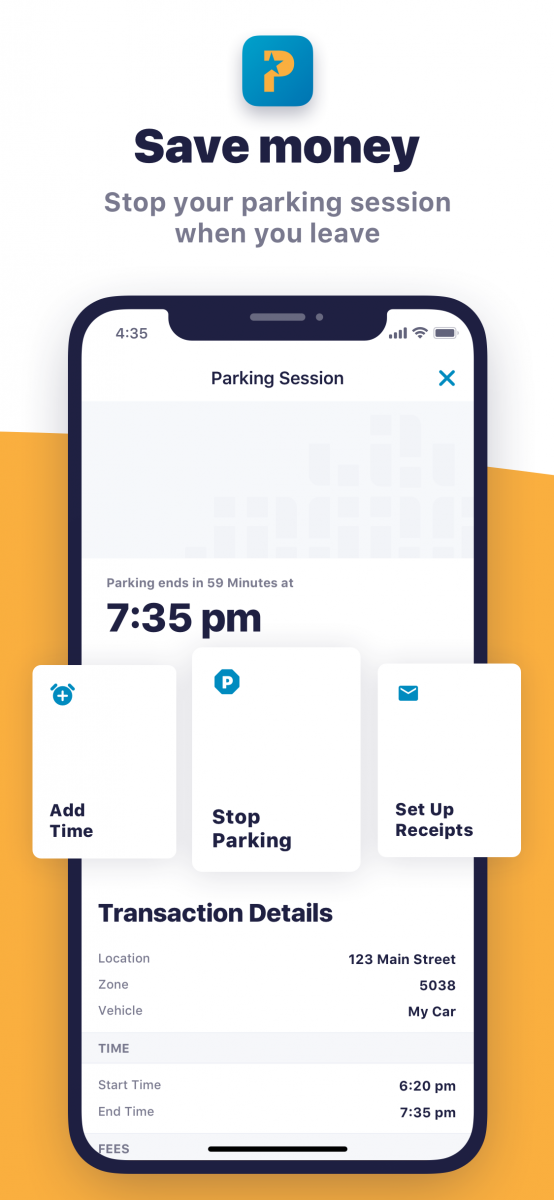
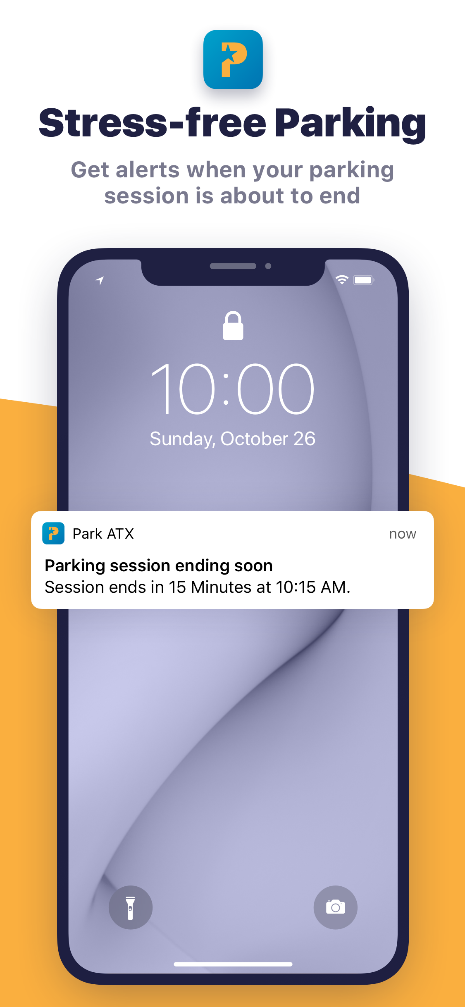
Contact
If you need technical assistance with the Park ATX app, please visit the Support Center at ParkATXapp.com.
If you experience issues with a particular parking zone or payment process, you can contact Parking@AustinTexas.gov.
Stay Connected
Keep up with the latest Austin Mobility News; subscribe to our weekly e-newsletter and check out recent editions.

