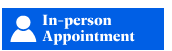Building and Trade Contractor Services (BTCS) provides building and trade permit-related services to general contractors, licensed trade contractors, and homeowners. Most BTCS requests can be submitted online by visiting the webpages listed here.
 |
Contractor Registration & LicensesGeneral contractors, trade contractors, and homeowners acting as contractors must register with BTCS before obtaining a Building or Trade Permit. Visit this webpage to register as a general contractor and licensed trade contractor and to update your contractor registration. |
 |
Homeowner's (Homestead) PermitHomestead Permits allow homeowners who meet certain qualifications to perform Mechanical, Electrical, and Plumbing trade work for their own homes. Visit this webpage to find out if you qualify, to register as a contractor for the trade work, and to get the Homestead Trade Permit. |
 |
Apply for a Stand-Alone Building or Trade PermitStand-alone Building or Trade Permit(s) may be issued for construction for commercial, multi-family, and single-family residential properties if the complete scope of work for the project qualifies. Visit this webpage to learn what qualifies for a stand-alone permit and how to apply. |
 |
Activate an Approved Building or Related Trade PermitOnce a Building Permit Application has been approved by Building Plan Review staff, the Building Permit and related Trade Permit(s) can be paid for and activated. Visit this webpage to activate the Permit(s) for the approved Building Permit Application. |
 |
Modify an Existing PermitBuilding or Trade Permits with an “Active” or “Expired” status can be modified by the property owner or the contractor listed on the permit. Visit this webpage to reactivate, withdraw, extend, change a contractor, change an address, or change the scope of work for an existing Building or Trade Permit. |
 |
Escrow AccountsA Development Services Department (DSD) Escrow Account can be established by depositing money in an account to pay ONLY for DSD building plan reviews, permitting, and inspection fees (does not include Site Plan fees). Visit this webpage to learn more about Escrow Accounts. |
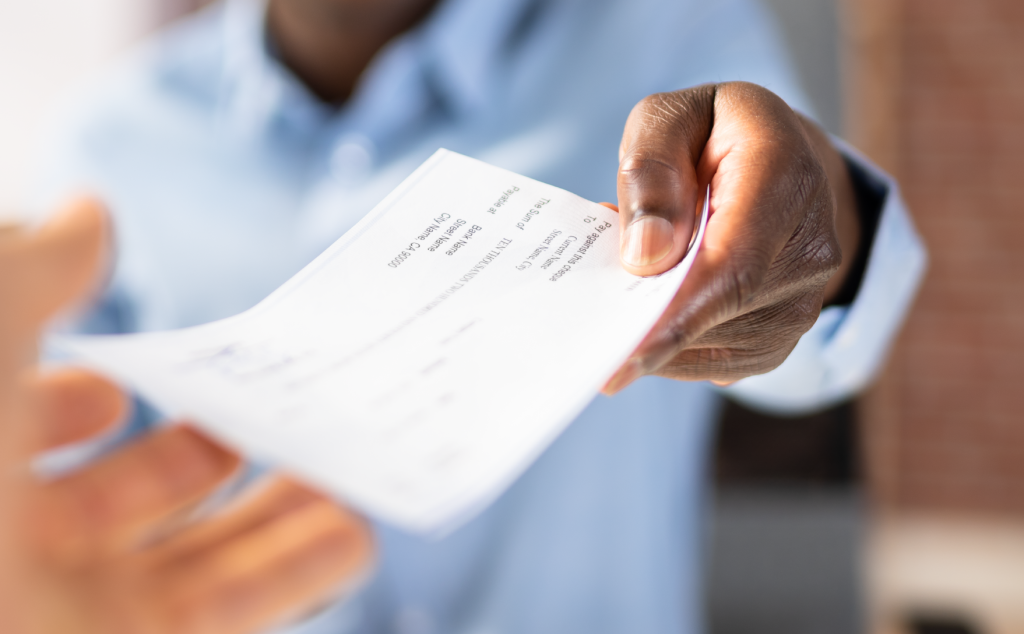 |
Refund RequestsDevelopment Services Department (DSD) offers partial refunds for certain types of active permits including Building (BP), Electrical (EP), Mechanical (MP), and Plumbing (PP). The refund request must meet certain requirements to qualify. Visit this webpage to learn more and to submit a refund request. |
- Appointments & Live Chat
-
Make an Appointment:
Ask Building and Trade Contractor Services staff general questions about any of the services listed on this webpage. Appointments are not for submitting or processing requests for any of the listed services.
Expected Appointment Duration: 20 minutes
Live Chat:
Click the blue chat bubble in the lower-right corner of this page to chat with an agent regarding the following requests. Visit the About Development Services webpage to view chat hours.
- Answer general questions. Depending on the question, an appointment may be recommended.
- Update a registered trade license (not for a change in contractors)
Related Links
Temporary Certificate of Occupancy (TCO)