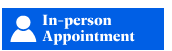Stand-alone Building or Trade Permit(s) may be issued for the construction of commercial, multi-family, and single-family residential properties if the complete scope of work for the project qualifies.
Information and stand-alone permits you can apply for on this page include:
- Qualifications for Stand-Alone Permits
- Apply for a Stand-Alone Trade Permit as a Professional Trade Contractor
- Apply for a Stand-Alone Commercial Plumbing Service Line Permit
- Apply for a Stand-Alone Building Permit
- Apply for a Stand-Alone Trade Permit as a Homeowner (Homestead Permit)
- Appointments
- Qualifications for Stand-Alone Permits
-
Stand-alone Building or Trade Permits can be requested and issued for specific types of work for commercial, multi-family, and single-family residential properties. If the project or scope of work does not qualify for a stand-alone building or trade permit, a Building Permit Application must be submitted and approved by either Commercial Plan Review or Residential Plan Review prior to the permit's issuance. Additional applications and permits may be required upon further review.
For Commercial and Multi-Family Properties:
A Stand-Alone Building Permit is only for the following scopes of work:
- Commercial interior non-structural demolition for an existing structure
- Annual Permits
A Stand-Alone Trade Permit is only for the following scopes of work:
- Fire Line Permit
- Irrigation Permit
- Emergency Trade Repair for specific circumstances (See Permits for Emergency Repairs webpage)
- Mechanical Permit work unrelated to a Building Permit, OR
- Electrical Permit work unrelated to a Building Permit, OR
- Plumbing Trade work unrelated to a Building Permit
- Plumbing Service Line Permit *
* Visit the Apply for a Stand-Alone Commercial Plumbing Service Line Permit Section to view the specific permit qualifications.
Please note, prior to the issuance of the trade permits, application submissions to Commercial Plan Review may be required to be reviewed and approved:
- If applying for more than one trade permit for the commercial or multi-family property
- For projects that exceed the scope of work identified
- If the scope of work for the requested trade permit is related to an existing project or a Building Permit in an "Active" status (revision application)
If you have further questions, please schedule a New Commercial Application - Submission Questions appointment with Commercial Intake staff by visiting the PDC Appointment webpage, Building Permits and Inspections - Commercial.
For Single-Family Properties:
A Stand-Alone Building Permit is only for the following scopes of work:
- A mobile home (pre-requisites required)
- Residential boat dock (pre-requisites required)
- Residential retaining walls (pre-requisites required)
A Stand-Alone Trade Permit is only for the following scopes of work:
- Mechanical Permit work unrelated to a Building Permit
- Electrical Permit work unrelated to a Building Permit
- Plumbing Trade work unrelated to a Building Permit
- Irrigation Permit work unrelated to a Building Permit
- Emergency Trade Repair for specific circumstances (See Permits for Emergency Repairs webpage)
Please note, prior to the issuance of the trade permits, application submissions to Residential Plan Review may be required to be reviewed and approved:
- If the trade work is related to building construction or improvements
- For projects that exceed the scope of work identified
- If the scope of work for the requested trade permit is related to an existing project or a Building Permit in an "Active" status (revision application)
If you have further questions, please schedule a New Residential Application - Submission Questions appointment with Residential Intake staff by visiting the PDC Appointments webpage, Building Permits and Inspections - Residential.
- Apply for a Stand-Alone Trade Permit as a Professional Trade Contractor
-
A Stand-Alone Trade Permit is for specific scopes of work identified within the Qualifications for Stand-Alone Permits section. A registered trade contractor or registered homeowner acting as the trade contractor is required to apply for stand-alone trade permits.
- If you are a licensed professional contractor and have not registered, you may register through the web form in step #4.
- If you are a homeowner looking to perform the trade work yourself, please visit our Homeowner’s Permit & Registration webpage to determine eligibility, register, and apply for the trade permit.
- If you are a non-licensed plumber looking to perform commercial plumbing service line work, please visit the Commercial Plumbing Service Line Permit section to determine eligibility, register, and apply for the trade permit.
Visit the Contractor Registration webpage to learn more information about contractor registration and responsibilities.
 Verify that the Proposed Scope of Work Qualifies
Verify that the Proposed Scope of Work QualifiesVisit the Qualifications for Stand-Alone Permits section to determine if the scope of work qualifies for a stand-alone permit. If you have further questions about the qualifications, please see the Appointments section to schedule an appointment with staff.
If the proposed scope of work qualifies, go to step #2.
If the proposed scope of work does not qualify, visit:
- For commercial and/or multi-family residential properties, visit the Commercial Plan Review webpage
- For single-family residential properties, visit the Residential Plan Review webpage
Please note for commercial and/or multi-family properties:
- If applying for more than one trade permit for the property or for projects that exceed the scope of work identified, a Building Permit Application must be submitted to Commercial Plan Review for review and approval before issuance of the trade permits.
 Are You a Professional Trade Contractor?
Are You a Professional Trade Contractor?If yes, go to step #3.
If you are not a professional trade contractor:
- Stand-alone trade permits can only be obtained by licensed professional trade contractors or a qualified homeowner acting as a trade contractor under the Homestead Permit requirements.
- If you are a homeowner and want to perform the trade work yourself, visit the Apply or Activate a Trade Permit as a Homeowner webpage to learn if you qualify, register as a contractor, and apply for the stand-alone trade permit.
 Do You Have an Austin Build + Connect (AB+C) Portal Account?
Do You Have an Austin Build + Connect (AB+C) Portal Account?If yes, go to step #4.
The trade contractor listed on the permit must have an AB+C Portal account. If you do not have an AB+C Portal account, please register for an AB+C account as a first-time user. If you need help, please call Austin 3-1-1 or refer to the AB+C Manual (PDF).
Please make a note of the Austin Build + Connect ID for this account. You can find your AB+C ID by logging into the AB+C Portal and navigating to "My Profile." You will need it for steps #4 and #5.
 Are You a Registered Trade Contractor with Up-to-Date Information?
Are You a Registered Trade Contractor with Up-to-Date Information?If yes, go to step #5.
A licensed and registered Trade Contractor is required to request the associated Mechanical, Electrical, or Plumbing Permit and be assigned to it. For example, if a mechanical permit is required, it must be requested by the registered mechanical contractor who will be assigned to the permit.
Visit the Contractor Registration webpage to register, update registration and licenses, and learn more about contractor responsibilities. Once registered as a Trade Contractor, continue to step #5.
 Choose, Apply, and Pay for the Trade Permit
Choose, Apply, and Pay for the Trade PermitChoose the Trade Permit you want to permit from the following list. Depending on the type of permit, you will be directed to apply using the Austin Build + Connect (AB+C) Portal or the web form.
If you are applying using the AB+C Portal, trade contractor registration with up-to-date information is required before you can submit the permit request.
If you are applying using the web form, after you submit the permit request, you will receive an automatic email confirming your submission, including the approximate wait time. Please do not resubmit a form, as this will create delays.
- Auxiliary Power
- Auxiliary Water
- Commercial Plumbing Service Line Permit
- Electrical, Mechanical, and Plumbing - For properties located within Austin Full or Limited (LTD) Purpose Jurisdiction
- Electrical and Plumbing Repair Work - For existing structures for properties located outside Austin Full or Limited (LTD) Purpose Jurisdiction where Austin Energy and/or Austin Water are the service providers
- Electrical and Plumbing Work - For new construction or additions for properties located outside Austin Full or Limited (LTD) Purpose Jurisdiction where Austin Energy and/or Austin Water are the service providers
- Electrical: Special Inspections
- Electrical: Upgrade
- Environmental Code Violation Related Plumbing Permit
- Fire Line Permit
- Plumbing and Mechanical: Change Out
- Plumbing: Cutover/Tank Abandonment
- Plumbing: Irrigation
 Begin Work and Schedule Inspections
Begin Work and Schedule InspectionsOnce the Stand-Alone Trade Permit is approved, paid for, and in an “Active” status (Step #4), construction work can begin, and Inspections can be scheduled.
Once a permit is activated, it expires on the 181st day if the project has not been scheduled nor received an inspection. A "Canceled" and/or "Failed/No Work Performed" inspection result does not extend the expiration date. Upon the performance of a passing inspection, the permit expiration date will be extended to 180 days. Learn more about trade permit inspections by visiting our Building Inspections webpage.
- Apply for a Stand-Alone Commercial Plumbing Service Line Permit
-
A Stand-Alone Commercial Plumbing Service Line Permit will allow a non-licensed plumber to perform work consisting of installing, servicing, or repairing service mains or service lines that provide water or sewer services on private property in an area that extends from a public right-of-way or public easement to not less than 5 feet from a building or structure. This work does not apply to plumbing work performed on private property designated for use as a one-family or two-family dwelling.
This permit will only apply to commercial properties and will not allow grease traps, backflow devices, lift stations, or grinder stations.
Please note that Austin Water will require a Water/Wastewater inspection for this permit.
 Determine if the Scope of Work Qualifies
Determine if the Scope of Work QualifiesTo determine if the scope of work qualifies for the Commercial Plumbing Service Line Permit, use our Commercial Plumbing Service Line Permit Qualification Wizard.
Plumbing Service Line Permit Wizard
If the scope of work does not qualify, go to step #2.
If the scope of work qualifies, skip to step #3.
 If the Scope of Work Does Not Qualify
If the Scope of Work Does Not QualifyIf you do not qualify for the Commercial Plumbing Service Line Permit for the plumbing work, visit the Appointments section to schedule an appointment with staff to discuss the next steps.
Do not continue with the following steps.
 If the Scope of Work Qualifies
If the Scope of Work QualifiesYou can apply for the permit if the scope of work qualifies for the Commercial Plumbing Service Line Permit. As the Plumbing Service Line Contractor, you are responsible for:
- Requesting and activating the Commercial Plumbing Service Line Permit
- Making payments for the permit
- Performing all work associated with the permit
- Scheduling any related inspections, including the Water/Wastewater Inspection by Austin Water and the Final Trade Inspection
Go to step #4.
 Do You Have an Austin Build + Connect (AB+C) Account?
Do You Have an Austin Build + Connect (AB+C) Account?If yes, go to step #5.
The Plumbing Service Line Contractor listed on the permit must have an AB+C Portal account. If you do not have an AB+C account, please register for an AB+C account as a first-time user. If you need help, please call Austin 3-1-1 or refer to the AB+C Manual (PDF).
Please note the Austin Build + Connect ID for this account. You can find your AB+C ID by logging into the AB+C Portal and navigating to "My Profile." You will need it for step #5.
 Apply, Register, and Pay for the Commercial Plumbing Service Line Permit
Apply, Register, and Pay for the Commercial Plumbing Service Line PermitThe Plumbing Service Line Contractor listed on the Commercial Plumbing Service Line Permit must be registered with Building and Trade Contractor Services.
A non-licensed plumber can register as a Plumbing Service Line Contractor within the Web Form in this step. If you are a licensed plumber, please visit Apply for a Stand-Alone Trade Permit as a Professional Trade Contractor to apply for the plumbing permit.
1. Gather the following information:
- Property Address
- Contractor's AB+C ID number (or AB+C account email address associated with the preferred contractor's AB+C Portal account)
- Completed Letter of Authorization (PDF) for contractor registration
- Completed Plumbing Service Line Permit Request (PDF)
2. Apply and Register using the Plumbing Service Line Permit Web Form
- The Commercial Plumbing Service Line Permit always requires a web form submission and is not available through the AB+C Portal.
Plumbing Service Line Permit Web Form
3. Receive an Automatic Email Response
- Once you submit the application, you will receive an automatic email confirming your submission, including the approximate wait time.
- Please do not resubmit a form, as this will create delays.
4. Upon Permit Approval, Pay for the Permit
- Once the Commercial Plumbing Service Line Permit has been approved, you will receive instructions to pay for the permit through the Plumbing Service Line Contractor's AB+C Portal.
 Begin Work and Schedule Inspections
Begin Work and Schedule InspectionsOnce the Commercial Plumbing Service Line Permit is approved, paid for, and in an “Active” status (Step #5), construction work can begin, and Inspections can be scheduled.
Once a permit is activated, it expires on the 181st day if the project has not been scheduled nor received an inspection. A "Canceled" and/or "Failed/No Work Performed" inspection result does not extend the expiration date. Upon the performance of a passing inspection, the permit expiration date will be extended to 180 days. Learn more about trade permit inspections by visiting our Building Inspections webpage.
- Apply for a Stand-Alone Building Permit
-
A Stand-Alone Building Permit is for specific scopes of work identified within the Qualifications for Stand-Alone Permits section. A registered General Contractor is required to apply for the stand-alone Building Permit. If you are not registered, you may register through the web form in step #3.
Visit the Contractor Registration webpage to learn more information about contractor registration and responsibilities.
 Verify That the Proposed Scope of Work Qualifies
Verify That the Proposed Scope of Work QualifiesVisit the Qualifications for Stand-Alone Permits section to determine if the scope of work qualifies for a stand-alone permit. If you have further questions about the qualifications, please see the Appointments section to schedule an appointment with staff.
If the proposed scope of work qualifies, go to step #2.
If the proposed scope of work does not qualify, visit:
- For commercial and/or multi-family residential properties, visit the Commercial Plan Review webpage
- For sing-family residential properties, visit the Residential Plan Review webpage
 Do You Have an Austin Build + Connect (AB+C) Account?
Do You Have an Austin Build + Connect (AB+C) Account?If yes, go to step #3.
The general contractor listed on the permit must have an AB+C account. If you do not have an AB+C account, please register for an AB+C Portal account here as a first-time user. If you need help, please call Austin 3-1-1 or refer to the AB+C Manual (PDF).
Please make a note of the Austin Build + Connect ID for this account. You can find your AB+C ID by logging into the AB+C Portal and navigating to "My Profile". You will need it for step #3.
 Apply and Pay for the Stand-Alone Building Permit Using the Web Form
Apply and Pay for the Stand-Alone Building Permit Using the Web FormThe General Contractor can submit the complete application and required information using the Apply for a Stand-Alone Building Permit Web Form.
Note that a registered General Contractor is required to request the Building Permit and be assigned to it. If you are not registered as a General Contractor, you can register and apply for the stand-alone Building Permit through the web form. Visit the Contractor Registration webpage to learn more information about contractor registration and responsibilities.
Stand-Alone Building Permit Web Form
Once you submit the application, you will receive an automatic email confirming your submission, including the approximate wait time.
Please do not resubmit a form, as this will create delays.
 Begin Work and Schedule Inspections
Begin Work and Schedule InspectionsOnce the Stand-Alone Building Permit is approved, paid for, and in an “Active” status (step #3), construction work can begin, and Inspections can be scheduled.
Once a permit is activated, it expires on the 181st day if the project has not been scheduled nor received an inspection. A "Canceled" and/or "Failed/No Work Performed" inspection result does not extend the expiration date. Upon the performance of a passing inspection, the permit expiration date will be extended 180 days. Learn more about building permit inspections by visiting our Building Inspections webpage.
- Apply for a Stand-Alone Trade Permit as a Homeowner (Homestead Permit)
-
For stand-alone electrical, mechanical, or plumbing trade permits for a single-family residential property, a homeowner can register as a trade contractor and obtain a Homestead Permit if they qualify.
Visit the Homeowner's Permit & Registration webpage to:
- Learn more information
- Determine if you qualify to be the contractor under the Homestead Permit requirements
- Register as a contractor for the trade work, if you qualify
- Apply for the stand-alone trade permit, if you qualify
- Appointments
-
Stand-Alone Permit Questions
Ask Building and Trade Contractor Services staff general questions regarding stand-alone permit requirements and qualifications. Appointments are not for submitting an application or requesting the processing of a previously submitted application.
Expected Appointment Duration: 20 minutes (appointment time based on single permit request)