AB+C Portal Update: A new AB+C Portal was recently launched. Please use the AB+C Manual (PDF) for help as we update the steps on this webpage.
Search for building and development information (building permits, residential and commercial plan review cases, site plans, subdivisions, and zoning cases).
- Go to Austin Build + Connect (AB+C)
When you arrive at the page, there are several methods to conduct a search for a case or a particular collection of cases. The instructions below correspond to the image below. - Permit Number:
Enter the Permit Number and click on "Submit."
- Case Number:
If you receive a notice in the mail about a project near you, enter that Case Number here. Click on "Submit."
- Address:
Use just the street name if the exact address is unknown.
- Project Name:
Optional. Does not have to be exact or complete.
- Permit/Case Type:
Click on the drop-down arrow and select type. If needed, use the drop-down menu for "Sub Type" and "Work Type"
- Start Date/End Date:
Enter an estimated permit/project start date. The End Date will auto-populate to the current date. Hit "Submit" at the bottom of the page.
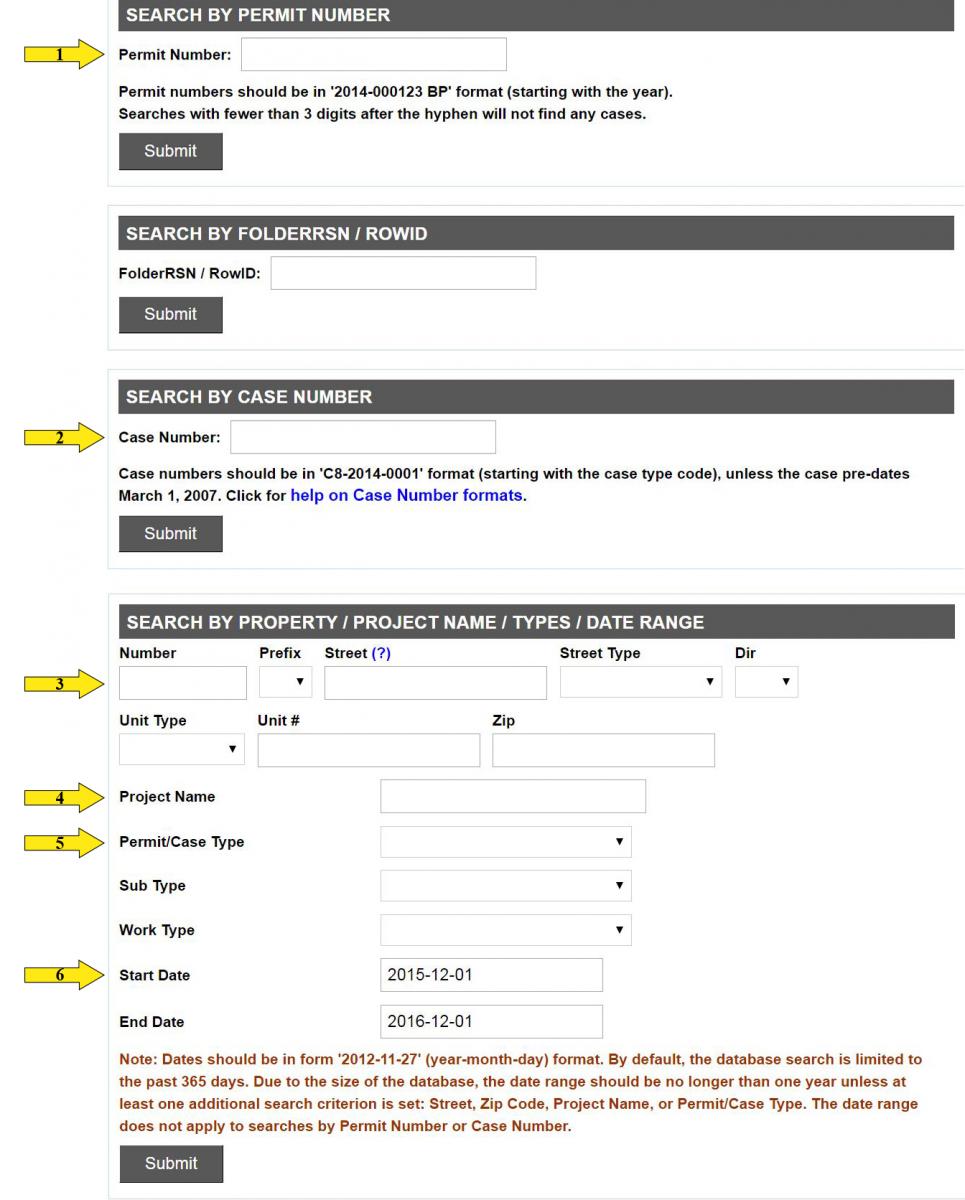
Check out the AB+C Manual (PDF) for more detailed explanations of the AB+C Portal's various functions.
Guide to Case Types and Codes:
| Permit / Case Type Search (drop-down list to select type) | Permit / Case SUFFIX | Case File PREFIX | #SubTypes |
| Board of Adjustment | BA | C15 | 4 |
| Sign Review Board Variance | BA | C16 | |
| Building Permit | BP | 39 | |
| Concrete License | LC | 0 | |
| Land Development Information Services | DA | DA | 3 |
| Driveway / Sidewalks | DS | 4 | |
| Electrical Permit | EP | 2 | |
| Environmental Inspection | EV | SP | 3 |
| General Permit | GP | GP | 4 |
| Mechanical Permit | MP | 2 | |
| Neighborhood Planning | NP | NP | |
| Neighborhood Plan Amendment | NP | NPA | 2 |
| Operating License | OL | none | |
| Plan Review | PR | 0 | |
| Plumbing Permit | PP | 40 | |
| Right of Way Excavation Permit | EX | 6 | |
| Right of Way Use Permit | RW | 1 | |
| Sign / Banner Permit | SB | 8 | |
| Site Plan (Administratively Approved) | SP | SP | 2 |
| Site Plan (Commission-Approved) | SP | SPC | |
| Site Plan Correction | SC | Various (SP, C8) | 4 |
| Sound Ordinance | SO | SO | |
| Subdivision | C8 | C8 | 0 |
| Subdivision Joint City/County | C | C8J | 6 |
| TAP (Water) Permit | W | none | 4 |
| Trade Registration | TR | TR | 4 |
| Tree Permit | TP | none | 2 |
| Zoning | ZC | C14 | 7 |
| Zoning - Historic | ZC | C14H | 0 |
| Zoning - PUD | ZC | C814 | 9 |
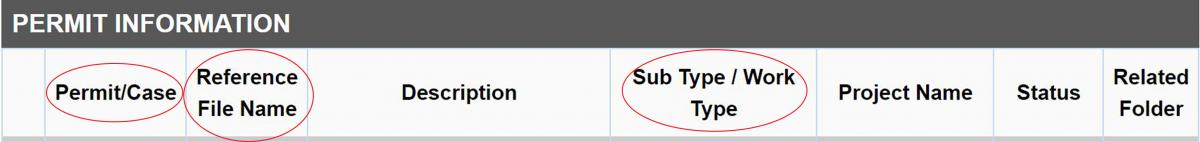
Deciphering the “Reference File Name”
PLEASE NOTE:
- Not all Case Types and SubTypes are listed below-only the most commonly searched.
- Formats below apply to the number in the Reference File Name column of the online record.
- For queries, you may use the % symbol as a wild card anywhere in the number, as many times, particularly at the end of the prefix and at the very end of the case number. There are too many variations to list here.
- For Descriptions of document images (under Folder Attachments): the ~### refers to sheet # of the applicant’s drawings that have been scanned and posted online. Please read sheet ~001 to see the index of sheets. Any (#) notation following the sheet # refers to a modified sheet, and the highest (#) of any page is the latest revision of that page.
- Case numbers prior to March 2007 may denote the year in two digits rather than four digits (example, C14 - 04 - 0001 rather than C14-2004 - 0001).
- SMART Housing suffix .SH (example C14-2012-0001.SH or SP- 2012 -0001.SH) may be attached to various types of cases: Zoning, Subdivision, Site Plan, etc.
Board of Adjustment:
- C15 - yyyy - #### (example C15-2012-0001)
- Variance from Zoning Regulations
- Interpretation of the Development Services Department's (DSD) Director’s determination
Zoning:
- C14 - yyyy - #### (example C14 - 2012 - 0001)
- Historic Designation: C14H - yyyy -#### (example C14H- 2012 - 0001)
- Planned Unit Development: C814 - yyyy - #### (example C814 - 2012 - 0001)
Subdivision, Resubdivision:
- Amended Plat or Preliminary Plan: C8-yyyy-#### (example C8-2012-0001)
- Preliminary Plan Revision: Revision # follows original case #, with a decimal (example C8-2012-0001.1)
- Joint City & County Subdivision (subdivisions in Austin’s ETJ): prefix C8J -(example C8J-2012-0001)
Site Plan (Administrative)
- Staff review only; does not involve public hearing at PC or ZAP
- Land Use only: SP-yyyy-####A (example SP-2012-0001A)
- Construction Plan only (associated with Land Use type) SP-yyyy-####B (example SP-2012-0001B)
- Consolidated Plan (land use & construction): SP-yyyy-####C (example SP-2012-0001C)
- Construction only (no land use required): add suffix D SP -yyyy-####D (example SP-2012-0001D)
- Small Project Site Plan: additional suffix of S (example SP-2012-0001CS)
- Site Plan Extension: added suffix of (XT) or (XT2) : SP-yyyy-####(XT)
- Managed Growth Agreement: added suffix of .MGA : SP-yyyy-####.MGA
- Site Plan Revisions: Revision # follows the case number, in parentheses (example SP-2012-0001(1))
Site Plan (Commission)
- Requires Planning Commission or Zoning & Platting Commission hearing, but not Council)
- Same format as Administrative SP, except for prefix (example SPC-2012-0001 instead of SP-2012-0001)
- All Change of Use / Conditional Use Permits go to the Commission
Building Permit:
- Format: yyyy-####### BP (six digits) (example 2012-012345 BP)
- There are 39 BP Sub Types (Commercial and Residential)
- Examples:
- Single-Family Houses
- Two Family Buildings
- Renovations/Remodel
- Residential Garage/Carport Addition
- Commercial Nonresidential
- Demolition
